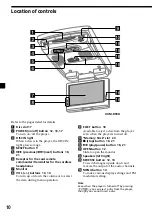16
When “Blue Back” is selected;
Press
(VOL)
(+) or
(VOL)
(–) to select “On.”
The blue background screen appears when
no signal, or a weak signal is received.
When a continuously weak video signal is
received, the blue background may flicker.
If this occurs, set to off.
When “Mode” is selected;
“Full,” “Zoom,” “Normal,” or “Wide” can
be set as the screen mode.
•“Full”
An image with
an aspect ratio of
4 to 3 enlarged to
the left and right
edges of the
screen.
•“Zoom”
An image with
an aspect ratio of
4 to 3 enlarged to
the left and right
edges of the
screen, with the
overflowing
parts (top and
bottom) cut off to
fill the screen.
•“Normal”
An image with
an aspect ratio of
4 to 3 (regular
image).
•“Wide”
An image with
an aspect ratio of
4 to 3, with only
the left and right
sides of the
image being
enlarged to fill
the screen.
Blue Back; On
Press
+
/
–
or MENU.
Mode; Full
Press
+
/
–
or MENU.
Содержание XVM-R90D
Страница 94: ...2 警告 必须注意 本说明书中未明确准予的任何改变 或修改都会使您对此设备的操作权限无效 ...
Страница 140: ...Sony Corporation Printed in Korea ...