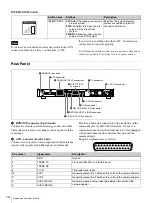13
Names and Functions of Parts
RETURN INPUT SELECT switches
Make settings related to return video signals.
For details, see “Return Video Signal Input and Output”
(page 21).
Switch name
Settings
Description
ASPECT
SQUEEZE:
Squeeze mode
LETTER BOX:
Letter box mode
EDGE CROP:
Edge crop mode
Specifies the conversion mode.
DETAIL LEVEL
HIGH:
High
MID:
Middle
LOW:
Low
Selects the detail level (the
degree of edge emphasis applied
to the shooting subject) from
among three stages.
CROSS COLOR
SUPPRESSION
ON:
Enabled
OFF:
Disabled
Enables or disables the cross
color suppression function of the
down converter.
Switch name
Settings
Description
HDSDI/SDSDI/
VIDEO
HDSDI:
Use the HDSDI signal
input from the RETURN INPUT
SDI connector as the return
video signal
SDSDI:
Use the SDSDI signal input
from the RETURN INPUT SDI
connector as the return video
signal
VIDEO:
Use the SD analog
composite signal input from the
RETURN INPUT VIDEO
connector as the return video
signal
Selects the type of return video
signal input to this unit.
AUTO/
SQUEEZE/
LETTER BOX/
EDGE CROP
AUTO:
Determine the conversion
mode automatically on the basis
of the wide ID signal added to
the input return video signal.
When the input is 4:3, and when
a wide ID signal cannot be
detected, convert using Edge
Crop. When the input is 16:9,
convert using Squeeze.
SQUEEZE:
Use Squeeze (16:9) to
process the input return video
signal, and leave the signal as
Squeeze.
LETTER BOX:
Use Letter Box to
process the input return video
signal. Convert the signal to
16:9, with the top and bottom
sides cut.
EDGE CROP:
Use Edge Crop (4:3)
to process the input return video
signal. Convert the signal to
16:9, with black at both edges.
Specifies the conversion mode
used to up convert SD return video
signals input to this unit to HD
signals.
Note
When an HDSDI signal is selected
as the return video signal, the
setting of this switch does not affect
the return video signal input.
Содержание XDCU-50
Страница 24: ...Printed in China ...