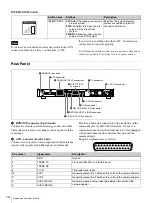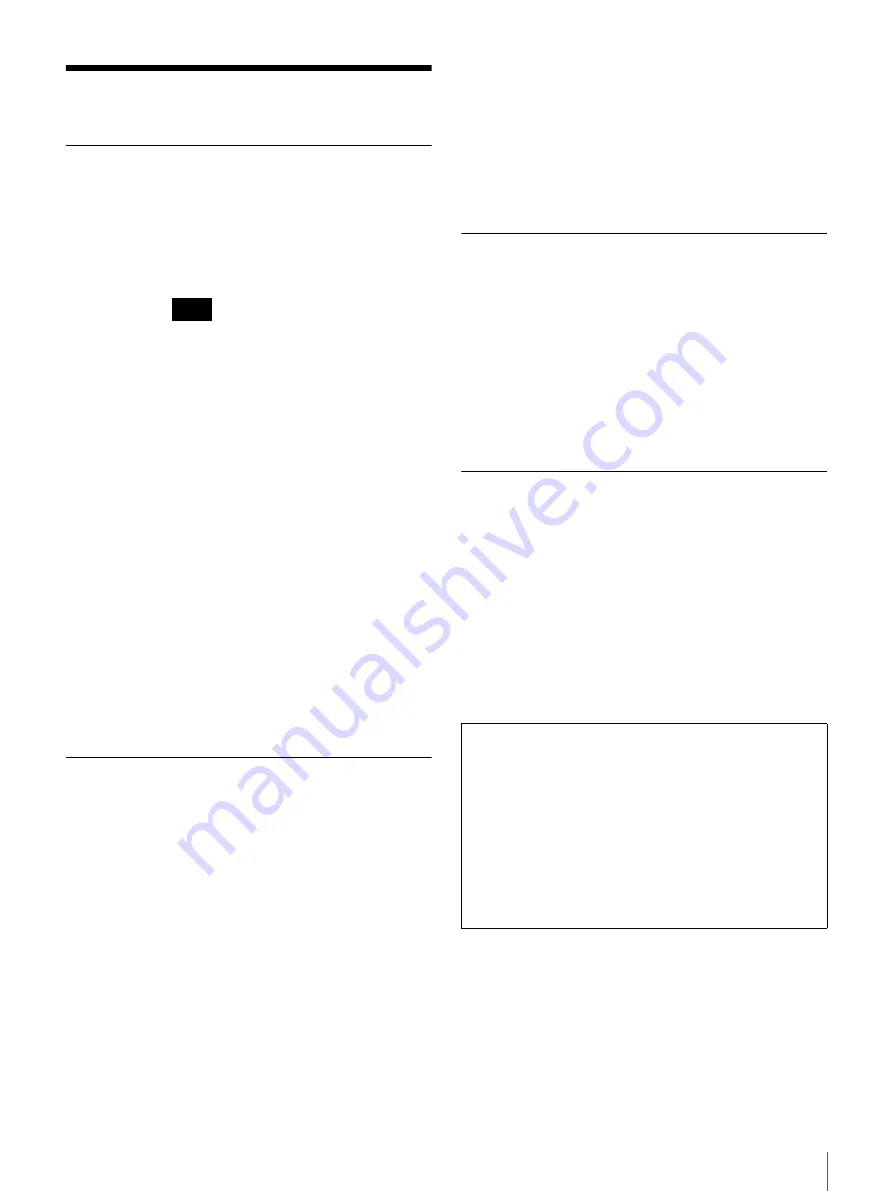
23
Specifications
Specifications
General
Power requirements
100 V to 240 V AC, 50/60 Hz
Power consumption
Max. 1.6 A (during operation of entire
system, 100 V to 240 V AC)
The total current consumption on the
camcorder and camera adapter (including
peripheral equipment) to receive power
from this unit must not exceed 70 W.
Peak inrush current
(1) Power ON, current probe method: 8 A
(100 V), 40 A (240V)
(2) Hot switching inrush current,
measured in accordance with
European standard EN55103-1: 14 A
(230 V)
Operating temperature
5°C to 40°C (41°F to 104°F)
Operating humidity
20% to 90%
Storage temperature
–20°C to +55°C (–4°F to +131°F)
Dimensions (w/h/d, excluding projections)
424 × 44 × 290 mm (16
3
/
4
× 1
3
/
4
× 11
1
/
2
inches)
Mass
Approx. 3.5 kg (7 lb 7.7 oz)
Connectors
Input connectors
RETURN INPUT SDI
BNC type, 0.8 Vp-p, 75
Ω
RETURN INPUT VIDEO
BNC type, VBS (1.0 Vp-p), 75
Ω
GENLOCK INPUT
BNC type (2), loop-through input, 75
Ω
automatic termination
HD tri-level sync or black burst
Output connectors
VIDEO OUTPUT
BNC type (1), VBS: 1.0 Vp-p, sync
negative, 75
Ω
, unbalanced
OUTPUT SDI
BNC type (1 each), 0.8 Vp-p, 75
Ω
Camera adaptor input/output connectors
CA IN/OUT
BNC type (1 each), 0.8 Vp-p, 75
Ω
CA
CCZ 26-pin (1), male
Other connectors
INTERCOM
XLR 5-pin (1), female
AUX
D-sub 25-pin (1), female
REMOTE
8-pin round (1), female
Supplied Accessories
Operating Instructions
Japanese (1)
English (1)
CD-ROM (1)
Rack mount brackets (2)
Rack mount bracket attachment screws (4)
Front cover (1)
Front cover attachment screws (2)
Numbr plates (1 set)
Accessories Not Supplied
United States and Canada: Plug holder B (2-990-242-01)
Other areas: Plug holder C (3-613-640-01)
United States and Canada: Power cord set (1-551-812-XX)
Other areas: Power cord set (1-782-929-XX)
CCZ-A cable (CCZ-A5 (5 m), CCZ-A10 (10 m),
CCZ-A25 (25 m), CCZ-A50 (50 m), CCZ-A100
(100 m))
Design and specifications are subject to change without
notice.
Note
Note
Always verify that the unit is operating properly before
use. SONY WILL NOT BE LIABLE FOR DAMAGES
OF ANY KIND INCLUDING, BUT NOT LIMITED
TO, COMPENSATION OR REIMBURSEMENT ON
ACCOUNT OF THE LOSS OF PRESENT OR
PROSPECTIVE PROFITS DUE TO FAILURE OF
THIS UNIT, EITHER DURING THE WARRANTY
PERIOD OR AFTER EXPIRATION OF THE
WARRANTY, OR FOR ANY OTHER REASON
WHATSOEVER.
Содержание XDCU-50
Страница 24: ...Printed in China ...