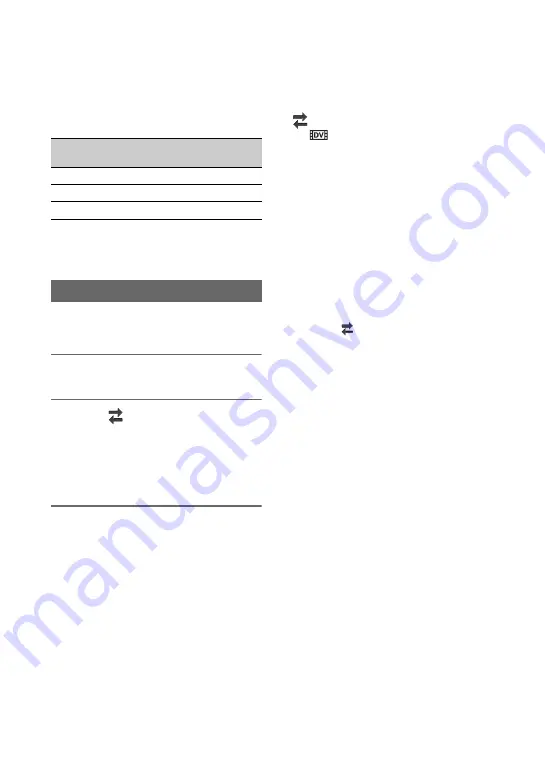
38
Frame rate when [60i] is selected
The frame rate displayed on the LCD
screen differs from the actual frame rate.
z
Tips
• When recording in DV, the recording format is
fixed to 480/60i HQ (576/50i HQ).
You can record/play back in DV mode of
standard image quality
1
Press the MENU button.
2
Select (REC/OUT
SET)
t
[REC SET]
t
[DV MODE]
t
[YES] with the
v
/
V
/
b
/
B
/EXEC
button.
The camcorder restarts in DV mode.
Functions not available in DV mode
• Slow & Quick Motion recording
• Viewing still images
• Protecting recorded movies and still
images (Protect)
– [PROTECT] is not displayed on the [EDIT]
menu.
• Dividing a movie
– [DIVIDE] is not displayed on the [EDIT]
menu.
b
Notes
• When DV mode is selected, the audio format is
fixed to LPCM.
The following items are available only
when DV mode is selected:
(REC/OUT SET)
–
WIDE REC
– CANCEL DV MODE
b
Notes
• When you switch from DV mode to another,
settings made in DV mode are initialized.
If a movie file exceeds 2 GB during recording,
the camcorder divides the recording into
separate files by creating a new file(s)
automatically. However, the divided files are
displayed as a single movie on the screen of the
camcorder.
Canceling the DV MODE
1
Press the MENU button.
2
Select
(REC/OUT
SET)
t
[REC
SET]
t
[CANCEL DV MODE]
t
[YES] with the
v
/
V
/
b
/
B
/EXEC button.
When DV mode is canceled, the following
settings return to the default.
• S&Q MOTION
• REC SET
• AVCHD AUDIO FORMAT
Frame rate on the LCD
screen
Actual frame rate
24
23.98
30
29.97
60
59.94
Setting the DV MODE (DV mode)
Changing the recording setting (Continued)
Содержание XDCAM PXW-X70
Страница 18: ...18 Specifications 125 Index 129 Table of Contents Continued ...
Страница 66: ...66 Playback Playback 1 Open the LCD panel Playing back movies THUMBNAIL button ...
Страница 131: ......
Страница 132: ...http www sony net Printed in China 2014 Sony Corporation ...






























