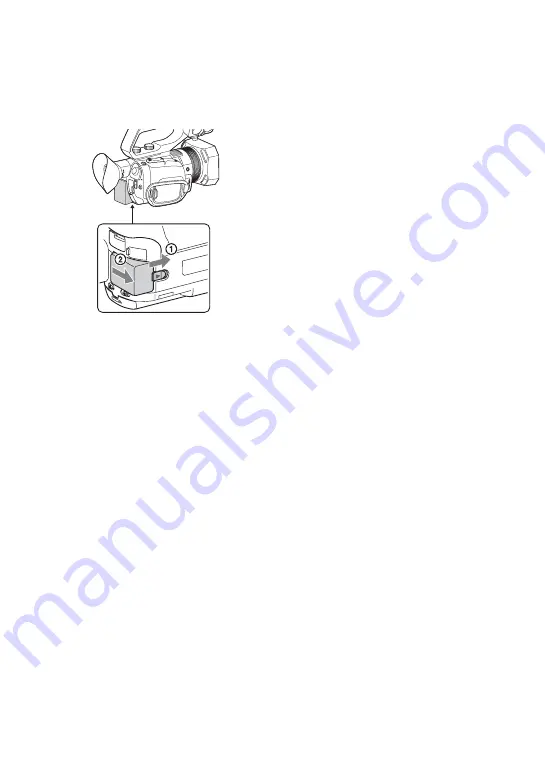
22
To remove the battery pack
Turn the power off, then slide the BATT
release lever to release the battery.
On the battery pack
• Turn the power off before changing the battery
pack.
• The CHG lamp flashes during charging, or the
Battery Info (p. 72) will not be correctly
displayed under the following conditions.
– The battery pack is not attached correctly.
– The battery pack is damaged.
– The battery pack is worn-out.
On the AC Adaptor
• Do not short-circuit the DC plug of the AC
Adaptor or battery terminal with any metallic
objects. This may cause a malfunction.
To store the battery pack
If the battery pack is not in use for a while,
run down the battery and store it (p. 121).
Step 2: Charging the battery pack (Continued)
Содержание XDCAM PXW-X70
Страница 18: ...18 Specifications 125 Index 129 Table of Contents Continued ...
Страница 66: ...66 Playback Playback 1 Open the LCD panel Playing back movies THUMBNAIL button ...
Страница 131: ......
Страница 132: ...http www sony net Printed in China 2014 Sony Corporation ...
















































