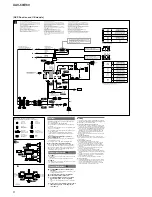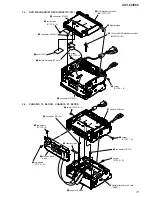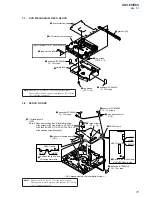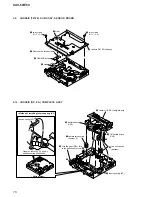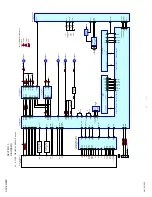XAV-60/E60
5
NOTE FOR FLEXIBLE BOARD OF THE OPTICAL
PICK-UP
When connecting or disconnecting the fl exible board of the opti-
cal pick-up to or from the CN2 of the SERVO board, follow the
procedure given below.
Note:
When soldering the short lands, solder within 5 seconds at the tem-
perature of soldering iron below 300°C.
Disconnection:
1. Solder two shortland.
2. Disconnect the fl exible board from the CN2 of the SERVO
board.
Connection:
1. Connect the fl exible board to the CN2 of the SERVO board.
2. Unsolder two shortland.
RELEASING METHOD OF SECURITY
1. Releasing Method from Normal Screen
Procedure:
1. Touch the “TOP” button on the monitor, next, touch the “
”
button on the monitor to display the following screen (setup
screen) on the monitor.
2. Touch the “Security Control” button on the monitor.
3. When the user is setting the security code, the following screen
is displayed on the monitor.
4. When you know the security code, touch the number of secu-
rity code on the monitor (When you don’t know the security
code, refer to 2. releasing method after cold start). When the
security code agrees, screen shifts to the setup screen (Even if
you make a mistake in the security code, you can input it again
and again).
5. When the user isn’t setting the security code, the following
screen is displayed on the monitor.
6. You can set the security code by inputting the same code twice.
2. Releasing Method after Cold Start
Procedure:
1. When the user is setting the security code, after the cold start,
the following screen is displayed on the monitor.
2. When you know the security code, touch the number of secu-
rity code on the monitor. When the security code agrees, screen
shifts to the initial setting screen (Even if you make a mistake
in the security code, you can input it again and again).
3. When you don’t know the security code, input of master code
on the remote commander. Master code is confi rm to service
headquarters. When the master code agrees, screen shifts to the
initial setting screen (Even if you make a mistake in the master
code, you can input it again and again).
4. When the user isn’t setting the security code, after the cold
start, the following screen is displayed on the monitor.
5. Touch the “OK” button on the monitor to display the normal
screen on the monitor.
Содержание XAV-60 - 6.1 Inch Avc
Страница 92: ...92 XAV 60 E60 MEMO ...