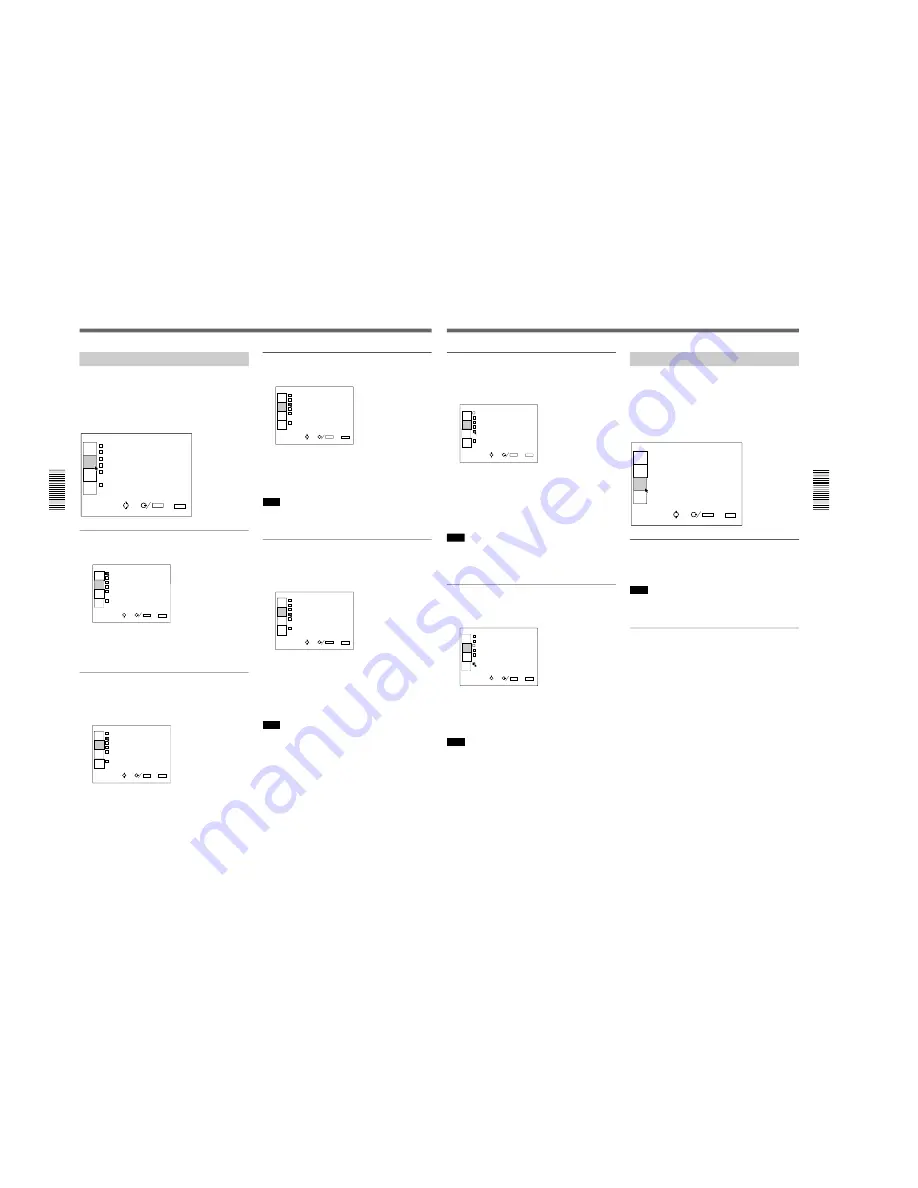
1-62
VPH-G90E/G90U/G90M
62
Before Adjustment
Before adjustment
Using the MENU
The SET SETTING 1 Menu
(User/Pro-user/Service/Expert modes)
The SET SETTING 1 menu is used for changing the
default settings of the projector.
Items that can be adjusted are highlighted in green.
You cannot select the items indicated in white.
V I D E O
S T A T U S : O N
P I C M U T I N G : O F F
I N P U T - A : R G B
I N P U T - B : R G B
I N P U T - C : R G B
U S E R M O D E : N O R M A L
PIC
CTRL
SET
SETTING1
SET
SETTING2
INPUT
INFO.
SEL:
SET:
ENTER
EXIT: MENU
STATUS
Selects the on-screen display mode.
V I D E O
S T A T U S : O N
P I C M U T I N G : O F F
I N P U T - A : R G B
I N P U T - B : R G B
I N P U T - C : R G B
U S E R M O D E : N O R M A L
PIC
CTRL
SET
SETTING1
SET
SETTING2
INPUT
INFO.
SEL:
SET:
ENTER
EXIT: MENU
ON: Shows all of the on-screen displays.
OFF: Turns off all of the on-screen displays except for
warning messages and menu displays.
PIC. (Picture) MUTING
Set to ON to cut off the picture.
When set to ON, “PIC MUTING” appears on the
screen.
V I D E O
S T A T U S : O N
P I C M U T I N G : O F F
I N P U T - A : R G B
I N P U T - B : R G B
I N P U T - C : R G B
U S E R M O D E : N O R M A L
PIC
CTRL
SET
SETTING1
SET
SETTING2
INPUT
INFO.
SEL:
SET:
ENTER
EXIT: MENU
INPUT A
Selects the signal input from the INPUT A connectors.
V I D E O
S T A T U S : O N
P I C M U T I N G : O F F
I N P U T - A : R G B
I N P U T - B : R G B
I N P U T - C : R G B
U S E R M O D E : N O R M A L
PIC
CTRL
SET
SETTING1
SET
SETTING2
INPUT
INFO.
SEL:
SET:
ENTER
EXIT: MENU
RGB: Inputs the RGB signal.
COMPONENT: Inputs the component signal.
HDTV-YP
B
P
R
: Inputs the HDTV (YP
B
P
R
) signal.
HDTV-GBR: Inputs the HDTV(GBR) signal.
Note
This item cannot be selected when the PC-3000 Signal
Interface Switcher is connected to this projector.
INPUT B
Selects the signal input from the IFB-12/12A Signal
Interface Board (not supplied) installed to the INPUT
B section and set to the INPUT mode.
V I D E O
S T A T U S : O N
P I C M U T I N G : O F F
I N P U T - A : R G B
I N P U T - B : R G B
I N P U T - C : R G B
U S E R M O D E : N O R M A L
PIC
CTRL
SET
SETTING1
SET
SETTING2
INPUT
INFO.
SEL:
SET:
ENTER
EXIT: MENU
RGB: Inputs the RGB signal.
COMPONENT: Inputs the component signal.
HDTV-YP
B
P
R
: Inputs the HDTV (YP
B
P
R
) signal.
HDTV-GBR: Inputs the HDTV(GBR) signal.
VIDEO: Inputs the composite video signal.
S-VIDEO: Inputs the S video signal.
Note
When a signal interface board other than the IFB-12/
12A is installed or the IFB-12/12A is set to the
OUTPUT mode, the menu items cannot be selected.
Before adjustment
63
Before adjustment
INPUT C
Selects the signal input from the IFB-12/12A Signal
Interface Board (not supplied) installed to the INPUT
C section and set to the INPUT mode.
V I D E O
S T A T U S : O N
P I C M U T I N G : O F F
I N P U T - A : R G B
I N P U T - B : R G B
I N P U T - C : R G B
U S E R M O D E : N O R M A L
PIC
CTRL
SET
SETTING1
SET
SETTING2
INPUT
INFO.
SEL:
SET:
ENTER
EXIT: MENU
RGB: Inputs the RGB signal.
COMPONENT: Inputs the component signal.
HDTV-YP
B
P
R
: Inputs the HDTV (YP
B
P
R
) signal.
HDTV-GBR: Inputs the HDTV(GBR) signal.
VIDEO: Inputs the composite video signal.
S-VIDEO: Inputs the S video signal.
Note
When a signal interface board other than the IFB-12/
12A is installed or the IFB-12/12A is set to the
OUTPUT mode, the menu items cannot be selected.
USER MODE
Selects the menu mode between the user mode and the
pro-user mode.
V I D E O
S T A T U S : O N
P I C M U T I N G : O F F
I N P U T - A : R G B
I N P U T - B : R G B
I N P U T - C : R G B
U S E R M O D E : N O R M A L
PIC
CTRL
SET
SETTING1
SET
SETTING2
INPUT
INFO.
SEL:
SET:
ENTER
EXIT: MENU
NORMAL: User mode
PRO: Pro-user mode
For details, see “Menu Modes” on page 51.
Note
When you change the setting of this item in the service
or expert mode, the menu will change to the selected
user or pro-user mode after you have exited from the
service or expert mode.
The SET SETTING 2 Menu
(User/Pro-user/Service/Expert modes)
The SET SETTING 2 menu is used for changing the
default settings of the projector.
Items that can be adjusted are highlighted in green.
You cannot select the items indicated in white.
User mode
V I D E O
G R O U P I N D E X : 1
D E V I C E I N D E X : 1
PIC
CTRL
SET
SETTING1
SET
SETTING2
INPUT
INFO.
SEL:
SET:
ENTER
EXIT: MENU
GROUP INDEX
Indicates the group index number when the group
index is set.
Note
The group index number can be set in the pro-user,
service or expert mode.
DEVICE INDEX
Indicates the device index number which is set by the
DEVICE INDEX switches on the rear of the projector.
Содержание VPH-G90E
Страница 10: ......
Страница 120: ......
Страница 122: ...2 2 VPH G90E G90U G90M 2 1 3 Location 3 ME MB MC PB M L MA BA F BC NA BB ...
Страница 128: ...2 8 VPH G90E G90U G90M 2 2 8 Remote Commander Removal 1 Two screws BVTP 3 x 12 2 Remote commander A CN1 ...
Страница 144: ...2 24 VPH G90E G90U G90M XA board A 1390 918 A XB board A 1390 919 A XC board A 1501 447 A 2 2 25 Extension Board ...
Страница 190: ......
Страница 204: ......
Страница 210: ......
Страница 224: ......
Страница 337: ...9 1 9 1 VPH G90E G90U G90M SECTION 9 BLOCK DIAGRAMS ...
Страница 363: ...2 3 4 5 A B C D E F G H 1 10 1 10 1 VPH G90J G90E G90U G90M SECTION 10 DIAGRAMS ...
Страница 408: ...2 3 4 5 A B C D E F G H 1 10 46 10 46 VPH G90J G90E G90U G90M BC BC BC BOARD BC A SIDE SUFFIX 11 BC B SIDE SUFFIX 11 ...
Страница 437: ...2 3 4 5 A B C D E F G H 1 10 75 10 75 VPH G90J G90E G90U G90M ...
Страница 438: ...2 3 4 5 A B C D E F G H 1 10 76 10 76 VPH G90J G90E G90U G90M DC A SIDE SUFFIX 11 DC DC DC BOARD ...
Страница 439: ...2 3 4 5 A B C D E F G H 1 10 77 10 77 VPH G90J G90E G90U G90M DC DC DC BOARD DC B SIDE SUFFIX 11 ...
Страница 462: ...2 3 4 5 A B C D E F G H 1 10 100 10 100 VPH G90J G90E G90U G90M E A SIDE SUFFIX 11 E E E BOARD ...
Страница 463: ...2 3 4 5 A B C D E F G H 1 10 101 10 101 VPH G90J G90E G90U G90M E E E BOARD E B SIDE SUFFIX 11 ...
Страница 474: ...2 3 4 5 A B C D E F G H 1 10 112 10 112 VPH G90J G90E G90U G90M ...
Страница 516: ...2 3 4 5 A B C D E F G H 1 10 154 10 154 VPH G90J G90E G90U G90M F F F BOARD F A SIDE SUFFIX 11 F B SIDE SUFFIX 11 ...
Страница 518: ...2 3 4 5 A B C D E F G H 1 10 156 10 156 VPH G90J G90E G90U G90M GA GA GA BOARD GA A SIDE SUFFIX 11 ...
Страница 519: ...2 3 4 5 A B C D E F G H 1 10 157 10 157 VPH G90J G90E G90U G90M GA GA GA BOARD GA B SIDE SUFFIX 11 ...
Страница 522: ...2 3 4 5 A B C D E F G H 1 10 160 10 160 VPH G90J G90E G90U G90M GB GB GB BOARD GB A SIDE SUFFIX 11 ...
Страница 523: ...2 3 4 5 A B C D E F G H 1 10 161 10 161 VPH G90J G90E G90U G90M GB GB GB BOARD GB B SIDE SUFFIX 11 ...
Страница 530: ...2 3 4 5 A B C D E F G H 1 10 168 10 168 VPH G90J G90E G90U G90M GC GC GC BOARD GC A SIDE SUFFIX 11 GC B SIDE SUFFIX 11 ...
Страница 532: ...2 3 4 5 A B C D E F G H 1 10 170 10 170 VPH G90J G90E G90U G90M M M M BOARD M A SIDE SUFFIX 11 ...
Страница 533: ...2 3 4 5 A B C D E F G H 1 10 171 10 171 VPH G90J G90E G90U G90M M M M BOARD M B SIDE SUFFIX 11 ...
Страница 537: ...2 3 4 5 A B C D E F G H 1 10 175 10 175 VPH G90J G90E G90U G90M MA MA MA BOARD MA A SIDE SUFFIX 11 MA B SIDE SUFFIX 11 ...
Страница 546: ...English 98LT0812 1 Printed in Japan 1998 12 9 929 608 01 Sony Corporation Broadcasting Professional Systems Company ...






























