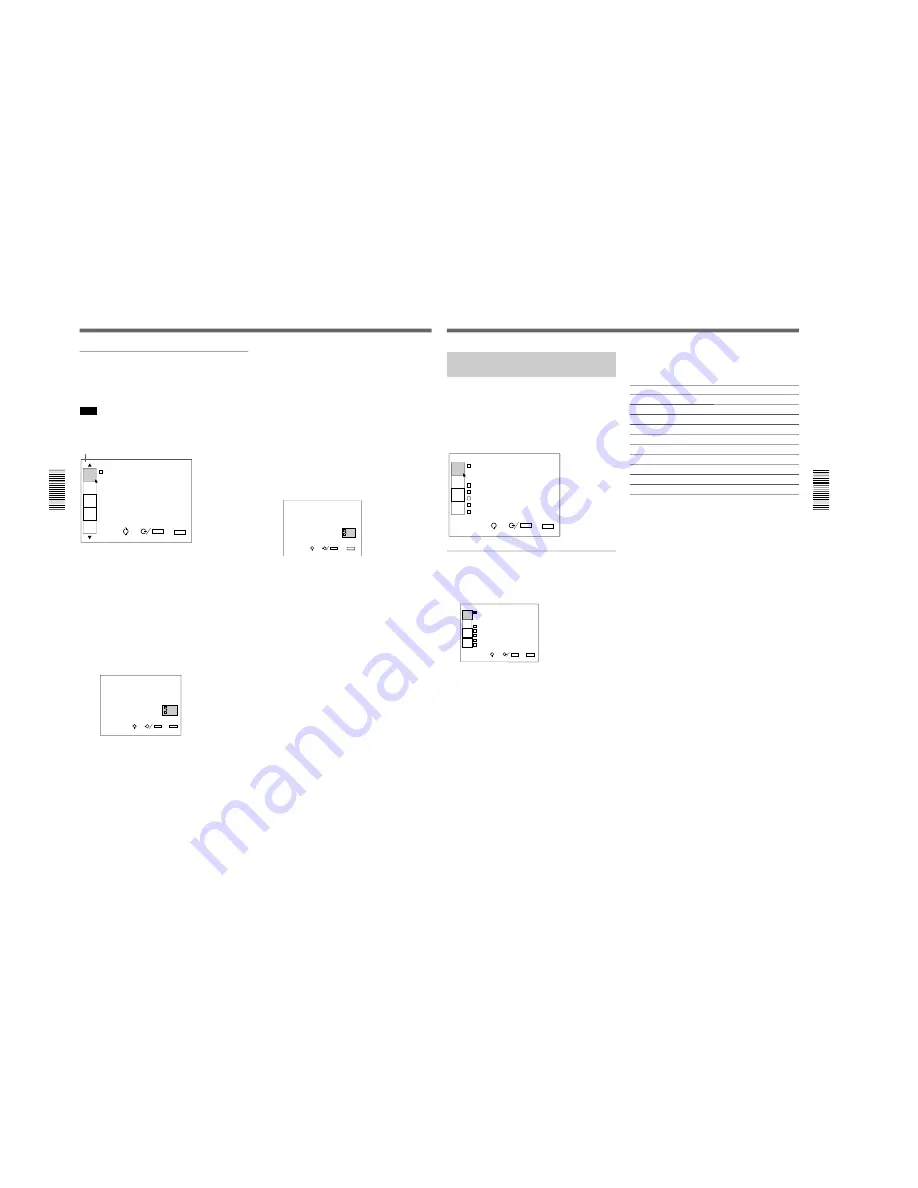
1-58
VPH-G90E/G90U/G90M
54
Before adjustment
Before adjustment
Using the MENU
Expert mode indication
To exit from the expert mode
When you press the ON/STANDBY key after the
adjustment in the expert mode, the projector is set to
the standby mode and the menu mode is returned to
the user or pro-user mode automatically.
To reset to the service mode before setting the
projector to the standby mode, do the following:
1
Press the NORMAL key.
2
Press the keys in the following order:
ENTER
n
ENTER
n
B
n
b
n
ENTER
Be sure to press the keys one after another within 2
seconds.
The following display appears.
D o y o u w i s h t o r e t u r n
t o t h e S E R V I C E
C O N T R O L M O D E ?
Y E S
N O
SEL:
SET:
ENTER
EXIT: NORMAL
3
Press the
v
or
V
key to select YES, then press the
ENTER key. The service mode is set.
If you select NO, the display disappears leaving
the expert mode.
Expert mode (E)
This is the menu mode for the expert service personnel
who have specialized technology and knowledge on
the projector.
Note
Normally do not use this mode. An inappropriate
operation in this mode may degrade the performance
of the projector.
I N P U T - A
D E V I C E C O N T R O L
SEL:
SET:
ENTER
EXIT: MENU
SERVICE
SETTING3
PIC
ORBITING
INT.OSC
SETTING
TIMER
UNI
FORMITY
E
To set to the expert mode
1
Set the projector to the service mode.
For details, see “To set to the service mode” on page
53.
2
Press the NORMAL key.
3
Press the keys in the following order:
ENTER
n
ENTER
n
B
n
b
n
ENTER
Be sure to press the keys one after another within 2
seconds.
The following display appears.
D o y o u w i s h t o e n t e r
i n t o t h e E X P E R T
C O N T R O L M O D E ?
Y E S
N O
SEL:
SET:
ENTER
EXIT:
MENU
4
Press the
v
or
V
key to select YES, then press the
ENTER key.
If you select NO, the display disappears without
changing the menu mode.
5
Press the MENU key.
The menu in the expert mode appears with the
letter “E” at the top-left of the screen.
Before adjustment
55
Before adjustment
The PIC CTRL (Picture Control)
Menu
(User/Pro-user/Service/Expert modes)
The PIC CTRL menu displays the information on the
picture adjustments. To adjust the picture, use the keys
on the remote commander.
Items that can be adjusted are highlighted in green.
You cannot select the items indicated in white.
V I D E O
V I D E O M E M O R Y
N o . 1 0
1 6 : 9 N T S C S I G N A L
C O N T R A S T 8 0
B R I G H T 5 0
C O L O R 5 0
H U E 5 0
S H A R P 5 0
PIC
CTRL
SET
SETTING1
SET
SETTING2
INPUT
INFO.
SEL:
SET:
ENTER
EXIT: MENU
VIDEO MEMORY
Indicates the number of video memory.
The number 1 to 10 can be selected with the VIDEO
MEMORY keys on the remote commander.
V I D E O
V I D E O M E M O R Y
N o . 1 0
1 6 : 9 N T S C S I G N A L
C O N T R A S T 8 0
B R I G H T 5 0
C O L O R 5 0
H U E 5 0
S H A R P 5 0
PIC
CTRL
SET
SETTING1
SET
SETTING2
INPUT
INFO.
SEL:
SET:
ENTER
EXIT: MENU
The video memory is a part of the SET MEMORY,
and stores 10 types of the aspect ratio, picture quality,
etc.
Select a video memory number 1 to 10, then the
aspect ratio and picture quality that you adjust will be
stored in the selected video memory.
If you want to use the aspect ratio and picture quality
data stored in the INPUT MEMORY, select OFF.
Contents of the video memory data
COLOR TEMPERATURE, D. PICTURE, V SHIFT
WIDE/NARROW, COMPONENT FORMAT, COMB
FILTER DRC LEVEL, CONTRAST, BRIGHT,
COLOR, HUE, SHARP, RGB SIZE, RGB SHIFT,
BLANKING
For details, see “Video Memory” on page 137.
Aspect ratios preset at the factory
The data for the following aspect ratios have been
stored in each video memory number at the factory.
No.
Aspect ratio
1
4 : 3
2
4 : 3
3
4 : 3
4
4 : 3
5
4 : 3
6
16 : 9
7
16 : 9
8
16 : 9
9
16 : 9
10
16 : 9
Содержание VPH-G90E
Страница 10: ......
Страница 120: ......
Страница 122: ...2 2 VPH G90E G90U G90M 2 1 3 Location 3 ME MB MC PB M L MA BA F BC NA BB ...
Страница 128: ...2 8 VPH G90E G90U G90M 2 2 8 Remote Commander Removal 1 Two screws BVTP 3 x 12 2 Remote commander A CN1 ...
Страница 144: ...2 24 VPH G90E G90U G90M XA board A 1390 918 A XB board A 1390 919 A XC board A 1501 447 A 2 2 25 Extension Board ...
Страница 190: ......
Страница 204: ......
Страница 210: ......
Страница 224: ......
Страница 337: ...9 1 9 1 VPH G90E G90U G90M SECTION 9 BLOCK DIAGRAMS ...
Страница 363: ...2 3 4 5 A B C D E F G H 1 10 1 10 1 VPH G90J G90E G90U G90M SECTION 10 DIAGRAMS ...
Страница 408: ...2 3 4 5 A B C D E F G H 1 10 46 10 46 VPH G90J G90E G90U G90M BC BC BC BOARD BC A SIDE SUFFIX 11 BC B SIDE SUFFIX 11 ...
Страница 437: ...2 3 4 5 A B C D E F G H 1 10 75 10 75 VPH G90J G90E G90U G90M ...
Страница 438: ...2 3 4 5 A B C D E F G H 1 10 76 10 76 VPH G90J G90E G90U G90M DC A SIDE SUFFIX 11 DC DC DC BOARD ...
Страница 439: ...2 3 4 5 A B C D E F G H 1 10 77 10 77 VPH G90J G90E G90U G90M DC DC DC BOARD DC B SIDE SUFFIX 11 ...
Страница 462: ...2 3 4 5 A B C D E F G H 1 10 100 10 100 VPH G90J G90E G90U G90M E A SIDE SUFFIX 11 E E E BOARD ...
Страница 463: ...2 3 4 5 A B C D E F G H 1 10 101 10 101 VPH G90J G90E G90U G90M E E E BOARD E B SIDE SUFFIX 11 ...
Страница 474: ...2 3 4 5 A B C D E F G H 1 10 112 10 112 VPH G90J G90E G90U G90M ...
Страница 516: ...2 3 4 5 A B C D E F G H 1 10 154 10 154 VPH G90J G90E G90U G90M F F F BOARD F A SIDE SUFFIX 11 F B SIDE SUFFIX 11 ...
Страница 518: ...2 3 4 5 A B C D E F G H 1 10 156 10 156 VPH G90J G90E G90U G90M GA GA GA BOARD GA A SIDE SUFFIX 11 ...
Страница 519: ...2 3 4 5 A B C D E F G H 1 10 157 10 157 VPH G90J G90E G90U G90M GA GA GA BOARD GA B SIDE SUFFIX 11 ...
Страница 522: ...2 3 4 5 A B C D E F G H 1 10 160 10 160 VPH G90J G90E G90U G90M GB GB GB BOARD GB A SIDE SUFFIX 11 ...
Страница 523: ...2 3 4 5 A B C D E F G H 1 10 161 10 161 VPH G90J G90E G90U G90M GB GB GB BOARD GB B SIDE SUFFIX 11 ...
Страница 530: ...2 3 4 5 A B C D E F G H 1 10 168 10 168 VPH G90J G90E G90U G90M GC GC GC BOARD GC A SIDE SUFFIX 11 GC B SIDE SUFFIX 11 ...
Страница 532: ...2 3 4 5 A B C D E F G H 1 10 170 10 170 VPH G90J G90E G90U G90M M M M BOARD M A SIDE SUFFIX 11 ...
Страница 533: ...2 3 4 5 A B C D E F G H 1 10 171 10 171 VPH G90J G90E G90U G90M M M M BOARD M B SIDE SUFFIX 11 ...
Страница 537: ...2 3 4 5 A B C D E F G H 1 10 175 10 175 VPH G90J G90E G90U G90M MA MA MA BOARD MA A SIDE SUFFIX 11 MA B SIDE SUFFIX 11 ...
Страница 546: ...English 98LT0812 1 Printed in Japan 1998 12 9 929 608 01 Sony Corporation Broadcasting Professional Systems Company ...






























