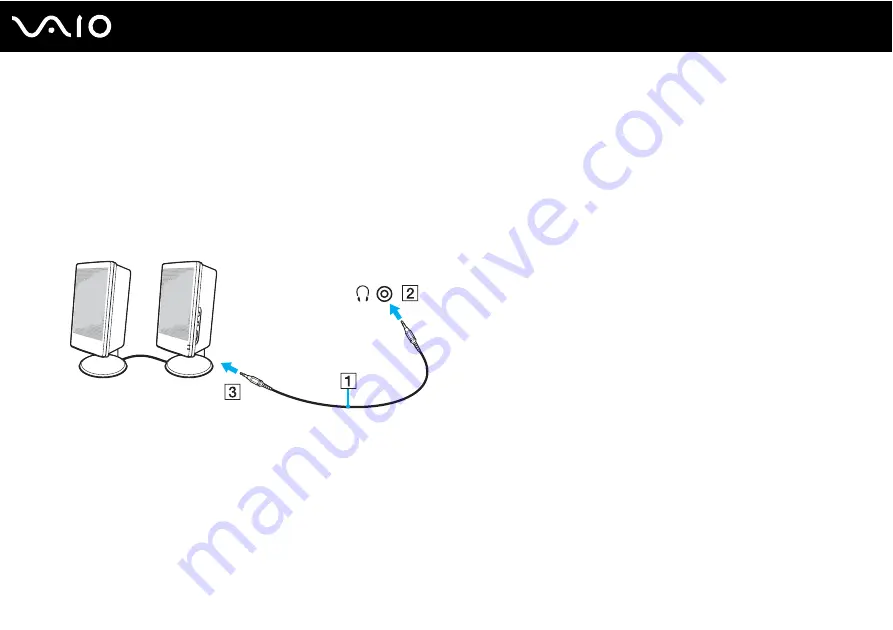
95
Using Peripheral Devices
Connecting External Speakers
You can connect external sound output devices (not supplied), such as speakers or headphones, to your computer.
To connect external speakers
1
Plug the speaker cable (1) (not supplied) into the headphones jack (2)
i
.
2
Plug the other end of the speaker cable to the external speaker (3).
3
Turn down the volume of the speakers before you turn them on.
✍
Make sure your speakers are designed for computer use.
!
Do not place floppy disks on the speakers. Their magnetic field may damage the data on the disks.
The noise canceling function does not work on sound output through external speakers.
Содержание VAIO VGN-TT Series
Страница 1: ...N User Guide Personal Computer V G N T T s e r i e s ...
Страница 17: ...17 n N Getting Started Back A Battery connector page 24 ...
Страница 100: ...100 n N Using Peripheral Devices ...
Страница 174: ...174 n N Troubleshooting Peripherals page 219 Docking Station page 220 ...
Страница 224: ... 2009 Sony Corporation n ...
















































