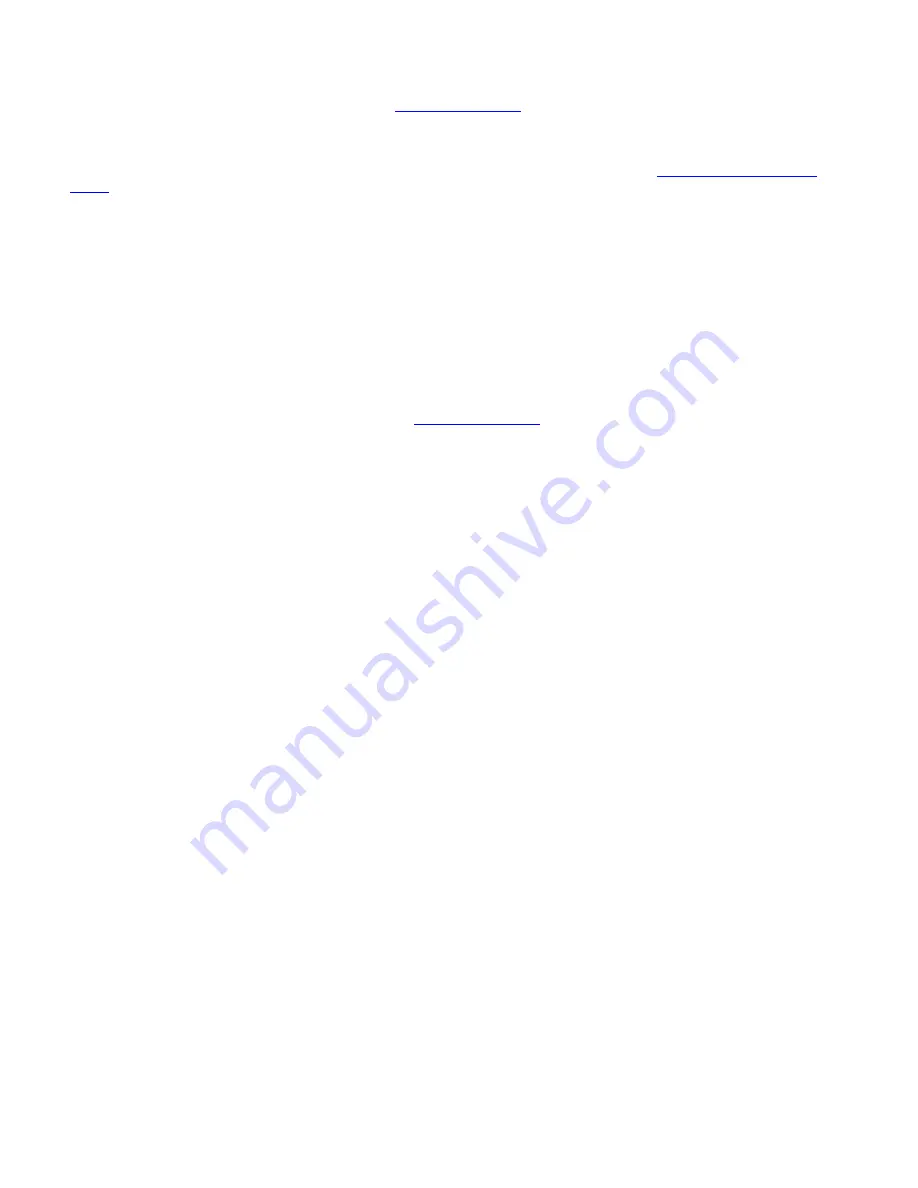
Frequently asked questions
Why doesn't my PC Card work?
Make sure the PC Card is inserted properly. See
Inserting PC Cards
for more information.
Make sure the PC Card is compatible with the Microsoft
®
Windows
®
operating system installed on your computer.
Use the Sony Notebook Setup utility to disable devices you are not currently using. See
To open Sony Notebook
Setup
for more information.
See the instructions that accompanied your PC Card. You may need to install driver software if you are not using a
Sony PC Card.
Why doesn't my computer recognize attached devices?
For some PC Cards, if you alternate between normal power operation and the Standby or Hibernate modes while the card
is inserted into the PC Card slot, the computer may not recognize the PC Card or the connected device. Restart your
computer.
Why can't I insert my PC Card?
Make sure you are inserting the card correctly. See
Inserting PC Cards
for more information.
You may not be able to use some PC Cards or some functions of the PC Card with this computer. Check the guide
that accompanied your PC Card for more information on its use.
Why does an exclamation mark (!) appear on the Device Manager tab in the System Properties dialog box?
The exclamation mark indicates there is a problem with the specified device. Make sure all cable and power
connections are secure.
You may not be using the most recent driver software provided by the PC Card manufacturer. Make sure the
necessary drivers are installed. You may need to remove the driver software, and reinstall it.
Page 98
Содержание VAIO PCG-GRV670
Страница 35: ...CDs and DVDs Inserting and Ejecting CDs or DVDs Copying and Playing CDs Copying and Playing DVDs Page 35 ...
Страница 40: ...Page 40 ...
Страница 52: ...Printer Connections Printing With Your Computer Page 52 ...
Страница 55: ...See the guide that accompanied the printer for more information on its installation and use Page 55 ...
Страница 74: ...Mice and Keyboards Using the Keyboard Connecting External Mice and Keyboards Page 74 ...
Страница 84: ...Page 84 ...
Страница 87: ...Floppy Disks PC Cards and i LINK Connections Using a Floppy Disk Drive Using PC Cards Page 87 ...
Страница 99: ...Port Replicators Locating Ports and Jacks Connecting a Port Replicator Disconnecting a Port Replicator Page 99 ...
Страница 125: ...Preinstalled Programs Programs On Your Computer DVgate Program Notes Program Support Information Page 125 ...
















































