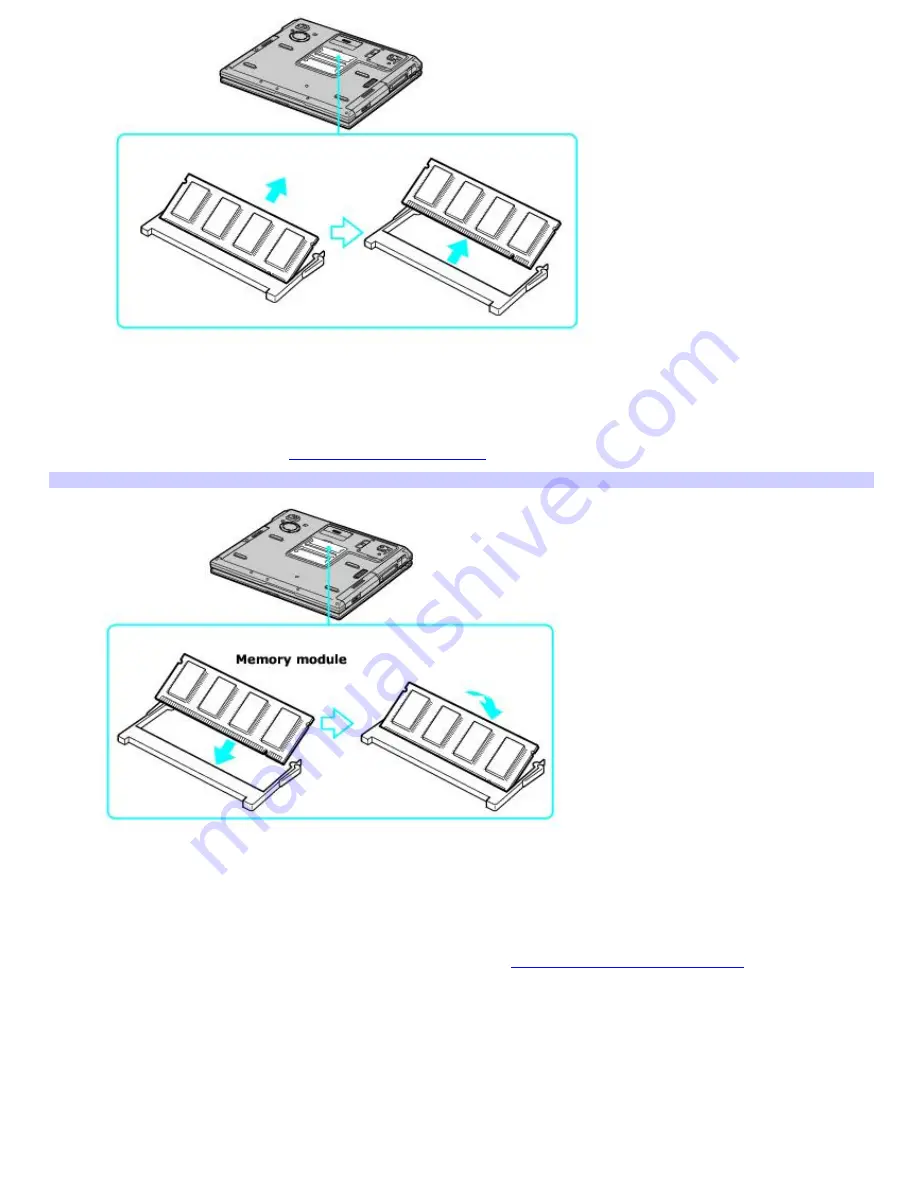
To install a memory module
1.
Remove the new memory module from its packaging, and install the memory module by sliding it into the open
slot at a 45-degree angle. See
To remove a memory module.
Installing a New Mem ory Module
2.
Push the module down until it snaps into place.
3.
When the module is correctly seated, close the memory bay.
4.
Replace the fastening screw(s) on the memory bay.
5.
Make sure the system recognizes the new memory module. See
Confirming added memory capacity
for more
information.
Page 146
Содержание VAIO PCG-GRV670
Страница 35: ...CDs and DVDs Inserting and Ejecting CDs or DVDs Copying and Playing CDs Copying and Playing DVDs Page 35 ...
Страница 40: ...Page 40 ...
Страница 52: ...Printer Connections Printing With Your Computer Page 52 ...
Страница 55: ...See the guide that accompanied the printer for more information on its installation and use Page 55 ...
Страница 74: ...Mice and Keyboards Using the Keyboard Connecting External Mice and Keyboards Page 74 ...
Страница 84: ...Page 84 ...
Страница 87: ...Floppy Disks PC Cards and i LINK Connections Using a Floppy Disk Drive Using PC Cards Page 87 ...
Страница 99: ...Port Replicators Locating Ports and Jacks Connecting a Port Replicator Disconnecting a Port Replicator Page 99 ...
Страница 125: ...Preinstalled Programs Programs On Your Computer DVgate Program Notes Program Support Information Page 125 ...
















































