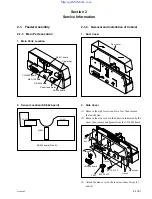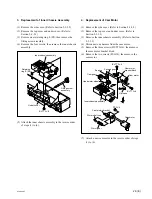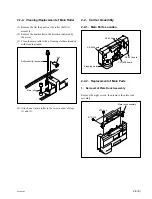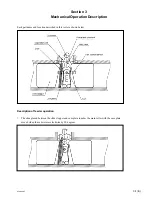1-5 (E)
UY
A-S90SF
8
(GB)
Prescanning/Scanning the Slides Continuously
To prescan/scan the slides continuously, use the auto slide feeder.
This section explains the operations related to the auto slide feeder only.
For the other operations, refer to the software manual of the UY-S90 film
scanner.
Note
For using the auto slide feeder, the film scanner firmware should be
version 2.01 or later, and the software should be version 4.0 or later. The
required firmware and software are included in the supplied CD-ROM.
For version upgrade, refer to “Readme” in the CD-ROM.
Slide mounts applicable to the auto slide feeder
Mount your slides on the following slide mounts.
• Slide mount of 1 to 2.5 mm (
1
/
16
to
1
/
8
inch) thickness
• Plastic mounts recommended
• Paper mount whose edge is broken or curled is not suitable.
Some slide mounts cannot be used even if they meet the above conditions.
Setting on Feeder Window
The Feeder window appears only when the auto slide feeder is connected
to the film scanner.
Feeder window
Mode
Prescan only first slide (No limit): Prescans and previews the first slide
set on the auto slide feeder only. Adjust the preview image appropriately
and start scanning. The other slides on the auto slide feeder are scanned,
without previewing, under the same conditions adjusted for the first slide.
You can stop scanning temporarily using the Pause button displayed
during scanning to add slides to the auto slide feeder.
Prescan all slides (50 slides max): Prescans up to 50 slides set on the
auto slide feeder continuously. After prescanning, all the frames are
previewed. You can adjust frames as required and select the frames for
scanning.
9
(GB)
Auto Focus
Only first slide: Adjusts the focus only for the first slide set on the auto
slide feeder. The other slides are prescanned and scanned with the same
focus conditions adjusted for the first slide. Normally use this mode.
All slides: Adjusts the focus for each slide set on the auto slide feeder.
Use this mode when you want to adjust the focus precisely for every slide.
Prescanning/Scanning
1
Set the Mode and Auto Focus on the Feeder window.
For details, see “Setting on the Feeder Window” on page 8(GB).
2
Insert the slides to be prescanned into the holder for prescanning on the
auto slide feeder.
You can insert slides until they reach the marker on the side. When
you have set “Mode” on the Feeder window to “Prescan all slides (50
slides max),” however, up to 50 slides can be inserted.
3
Click the Preview button on the preview window.
The slides on the auto slide feeder are automatically fed into the
carrier, prescanned and ejected to the holder for scanning.
When you have set “Mode” to “Prescan only first slide (No limit),”
only the first slide is prescanned and previewed on the window.
When you have set “Mode” to “Prescan all slides (50 slides max),” all
the slides on the auto slide feeder are prescanned and previewed on the
screen.
Notes
• Do not change the order of the slides ejected to the holder for
scanning, as the film scanner scans the slides in the same order as that
of prescanning.
• The position of the prescanned/scanned image may shift horizontally
and/or vertically depending on the slide mount.
Marker
Holder for scanning
1
While pressing up the tab, move
the stopper to lock.
3
While pressing up the tab,
move the stopper to fix the
slides.
2
Insert a slide with the emulsion side
facing you and the picture sidelong.
(continued)
This way
Not this way