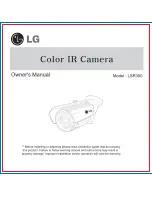4
Detail boost-frequency control
The boost frequency can be adjusted from 20 MHz to 30 MHz.
This allows the thickness of the detail signal to be set
appropriately for the subject, thus enabling high-definition
image reproduction.
H/V ratio control
Adjusts the ratio between the applied horizontal and vertical
detail.
White/black limiter
The white and black details can be limited independently.
Focus assist functions
VF detail
Supports focusing on various scenes using a function that
adds color to the VF detail signal displayed in the viewfinder,
a function that applies modulation to flicker the VF detail
signal, and a function that changes the level of the VF detail
signal according to the zoom position.
Focus assist indicator
Displays a focusing level indicator in the viewfinder as a guide
to the focus position. This allows the focus point to be
determined easily by observing the fluctuation of the indicator.
Dynamic focus
Displays a 4K resolution-specific focus point. This displays a
marker in the viewfinder, derived from the luminance signal
and color signal, for the area where 4K resolution signal is
being output (valid when shooting in 4K only).
Focus position meter
Displays the lens focus position as a meter, when a supported
lens
1)
is attached.
This allows you to place a marker for any focus value which
acts as a guide for focus control.
1) Lenses that support serial, lens command control.
Follow focus function
Enables focus control from the camera (focus demand), and
both a MSU-1000/1500 and RCP-1000/15000-series device,
when a supported lens
1)
is attached. This allows focusing with
main control from the camera, and additional fine control from
MSU-1000/1500 and RCP-1000/1500-series devices.
1) Lenses that support serial, lens command control Ver. 1.04 or later.
Various viewfinder functions
Wide variety of viewfinder display options
You can display configuration settings, in addition to operation
messages, a zebra pattern, a safety-zone marker, and a
center marker in the viewfinder. Also, there are indicators
along the top and bottom of the viewfinder, such as a tally
lamp, battery warning indicator, and an indicator that warns
you when one or more settings are not within standard range.
Menu-based operation function
You can make selections and settings related to viewfinder
display items, safety zone marker, center marker, and screen
size marker, etc. quickly and easily using the menu displayed
in the viewfinder or on an external monitor.
PinP function
The return video signal or HD prompter picture can be
displayed on the viewfinder in picture-in-picture mode.
Note
The PinP function cannot be used during standalone
operation.
Wide variety of input/output interfaces
In addition to 3G/HD/SD-SDI output and HD/SD-SDI input, the
HDC4300 features a wide variety of input/output interfaces,
including the following.
Network TRUNK function
The network TRUNK function (LAN port) allows for data
transmission between the camera and CCU at speeds of up to
100 Mbps.
Note
The network TRUNK transfer rate differs depending on the
video format. Jumbo frames are not supported.
HD prompter function
The HDC4300 supports an HD prompter function where
HD-SDI equivalent digital data is sent from the HDCU2000/
2500 to the HDC4300, separate from the return video signal.
Note
The HD prompter function can only be used when a single
format is selected and the network TRUNK function is set to
OFF.
User-friendly operation
Spirit level display function
The HDC4300 features a spirit level function, which enables
you to display the amount of camera roll on the viewfinder or
a monitor. By checking the level of the camera, more stable
shooting can be achieved.
Carbon-graphite outer cover
The HDC4300 outer cover is made of carbon graphite.
Much lighter and stronger than plastic, it can easily withstand
intense movement under the toughest shooting conditions.
Uni-body construction with low center of gravity
The HDC4300, like the HDC2500 series, adopts a stylish
appearance with a low-slung design.
When used in combination with the HDLA1500-series Large
Lens Adaptor, it permits the viewfinder to be mounted at a low
position, making the viewfinder position closer to the optical
axis of the lens.