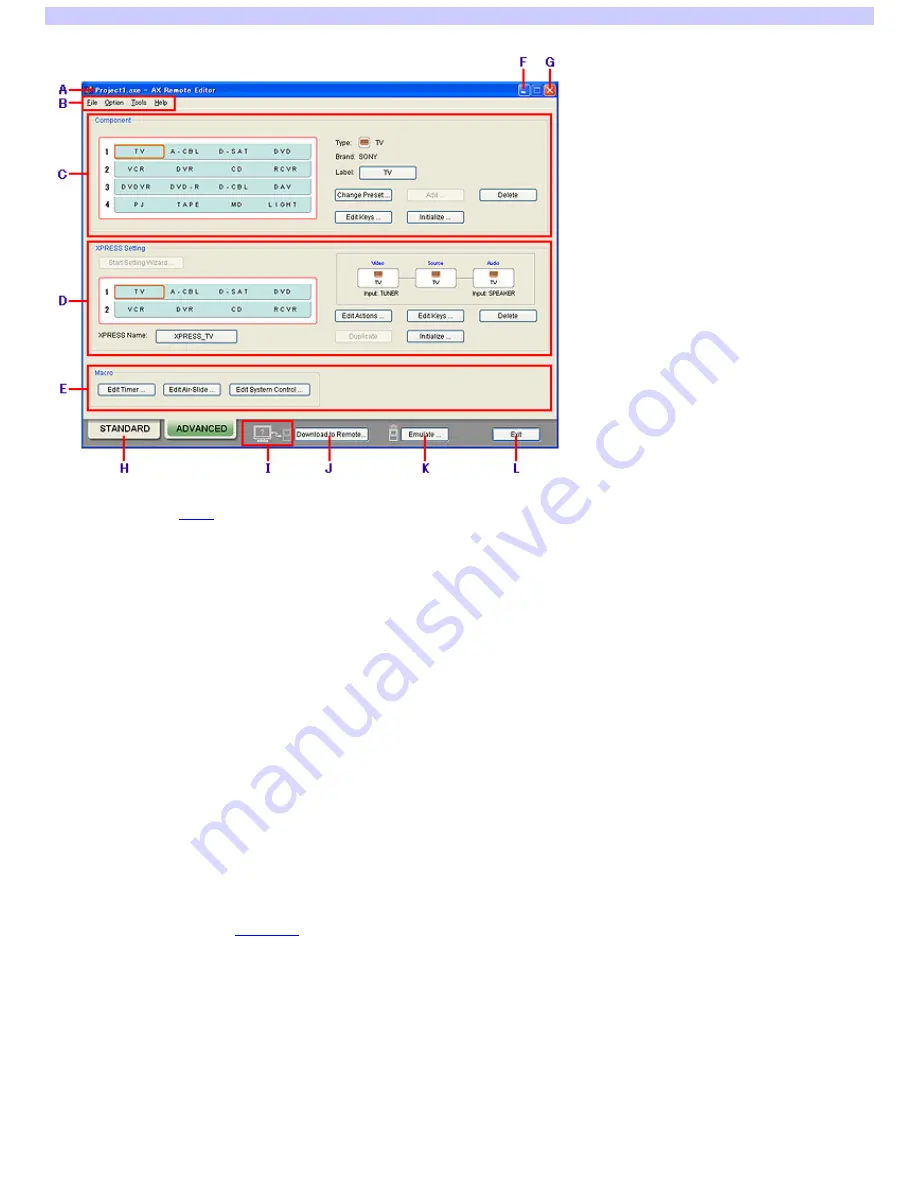
Advanced mode screen reference
The Advanced mode of AX Remote Editor displays the follow ing items.
A
Title bar
Displays the current
project
name as "Project name - AX Remote Editor."
B
M e nu bar
Displays the AX Remote Editor menu.
C
Com pone nt e dit are a
Displays the area for editing Component settings.
D
XPRESS e dit are a
Displays the area for editing an
XPRESS key
.
E
M acro e dit are a
Displays the area for editing a Macro (Action list) for Timer/Air-Slide/System Control.
F
M inim ize button
Minimizes the AX Remote Editor screen and show s an icon on the Window s taskbar.
G
Clos e button
Exits AX Remote Editor.
Page 113
Содержание RM-AX4000 - Integrated Remote Commander
Страница 32: ...Page 32 ...
Страница 110: ...Page 110 ...






































