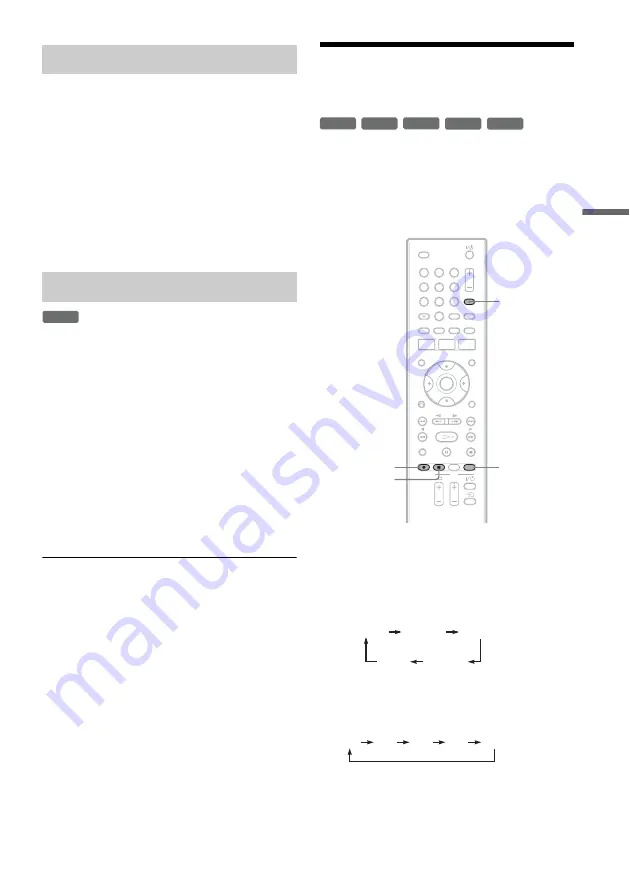
43
Rec
o
rd
in
g
The recorder automatically divides a recording (a
title) into chapters by inserting chapter marks at 5
or 10-minute intervals during recording. Select the
interval, [5 minutes] or [10 minutes] for [Auto
Chapter] in the [Video] setup (page 72).
z
Hints
• You can create chapters manually when playing a
DVD+RW, DVD-RW (VR mode), or DVD+R
(page 59).
• When recording in ULP mode, chapter marks are
inserted at 10-minute intervals.
You can use the Title List to make a new recording
over a title previously recorded on the disc. For
details about the Title List, see page 30.
1
Insert a DVD+RW.
2
Press PROG +/– or INPUT to select a
programme position or input source.
3
Press TITLE LIST to turn on the Title List.
4
Press
<
/
M
/
m
/
,
to select the title you
want to overwrite.
5
Press
z
REC.
Recording starts.
To stop recording
Press
x
REC STOP. Note that it may take a few
seconds for recording to stop.
z
Hint
If you erase a title from a DVD+RW, it appears as [Erase]
in the Title List. This will not increase the remaining time
on the disc. However, the remaining time will be
increased when erasing the last title. You can select
[Erase] from the Title List and make a new recording on
top of it (page 56).
b
Notes
• A protected title cannot be overwritten (page 57).
• If the selected title is shorter than the new recording, or
less than ten seconds, the recorder automatically
overwrites the next title in the Title List. If you do not
want a title to be overwritten, protect the title (page 57).
Recording From Connected
Equipment
You can record from a connected VCR or similar
device. To connect a VCR or similar device, see
“Connecting a VCR or Similar Device” (page 22).
Use the DV IN jack on the front panel if the
equipment has a DV output jack (i.LINK jack).
1
Insert a recordable disc.
2
Press INPUT to select an input source
according to the connection you made.
The front panel display changes as follows:
3
Press REC MODE repeatedly to select the
recording mode.
The recording mode changes as follows:
4
Insert the source tape into the connected
equipment and set to playback pause.
Creating chapters in a title
Overwriting a recorded title
+
RW
-RW
VR
-RW
Video
+
RW
-
R
+
R
1
2
3
4
5
6
7
8
9
0
x
REC STOP
REC MODE
INPUT
z
REC
Programme
position
L1
L2
L3
dV
HQ
SP
LP
EP
ULP
,
continued
Содержание RDR-GX380
Страница 90: ......
Страница 91: ......
Страница 92: ...Sony Corporation Printed in Indonesia Printed using VOC Volatile Organic Compound free vegetable oil based ink ...






























