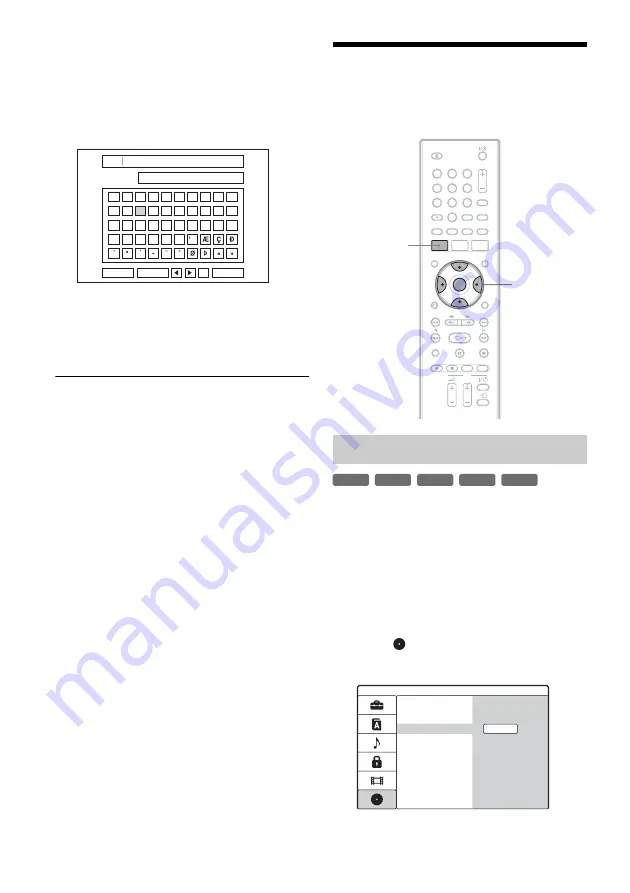
34
• To insert a character, move the cursor to the
right of the position where you want to insert
the character. Select the character from the
character palette and press ENTER.
7
Repeat steps 5 and 6 to enter the
remaining characters.
• If you want to return to the Title List without
renaming the title, select [Cancel] and press
ENTER.
8
Select [OK] and press ENTER.
To use the number buttons
You can also use the number buttons to enter
characters.
1
Select the row containing the character to be
input and press a number button.
Example: To input “MT”
Select the “K, L, M, N, O, P, Q, R, S, T” row.
Press the number 3 button, followed by the
number 0 button.
2
Select [OK] and press ENTER.
Labelling and Protecting a
Disc
A disc is automatically labelled as its disc type.
You can change the disc name (up to 21 characters).
1
Insert a disc.
2
Press SYSTEM MENU to turn on the System
Menu.
3
Select [Setup] and press ENTER.
The Setup display appears.
4
Select
[Disc] and press
,
.
5
Select [Input Disc Name] and press
,
.
0
1
2
3
4
5
6
7
8
9
A
B
C
D
E
F
G
H
I
J
K
L
M
N
O
P
Q
R
S
T
U
V
W
X
Y
Z
English/Latin Capital
Language
ABC
Space
Cancel
Erase
OK
Labelling a disc
1
2
3
4
5
6
7
8
9
0
<
/
M
/
m
/
,
,
ENTER
SYSTEM
MENU
+
RW
-RW
VR
-RW
Video
-
R
+
R
Format DVD
Finalize
Input Disc Name
Protect Disc
Edit
PBC
DivX
Содержание RDR-GX380
Страница 90: ......
Страница 91: ......
Страница 92: ...Sony Corporation Printed in Indonesia Printed using VOC Volatile Organic Compound free vegetable oil based ink ...






























