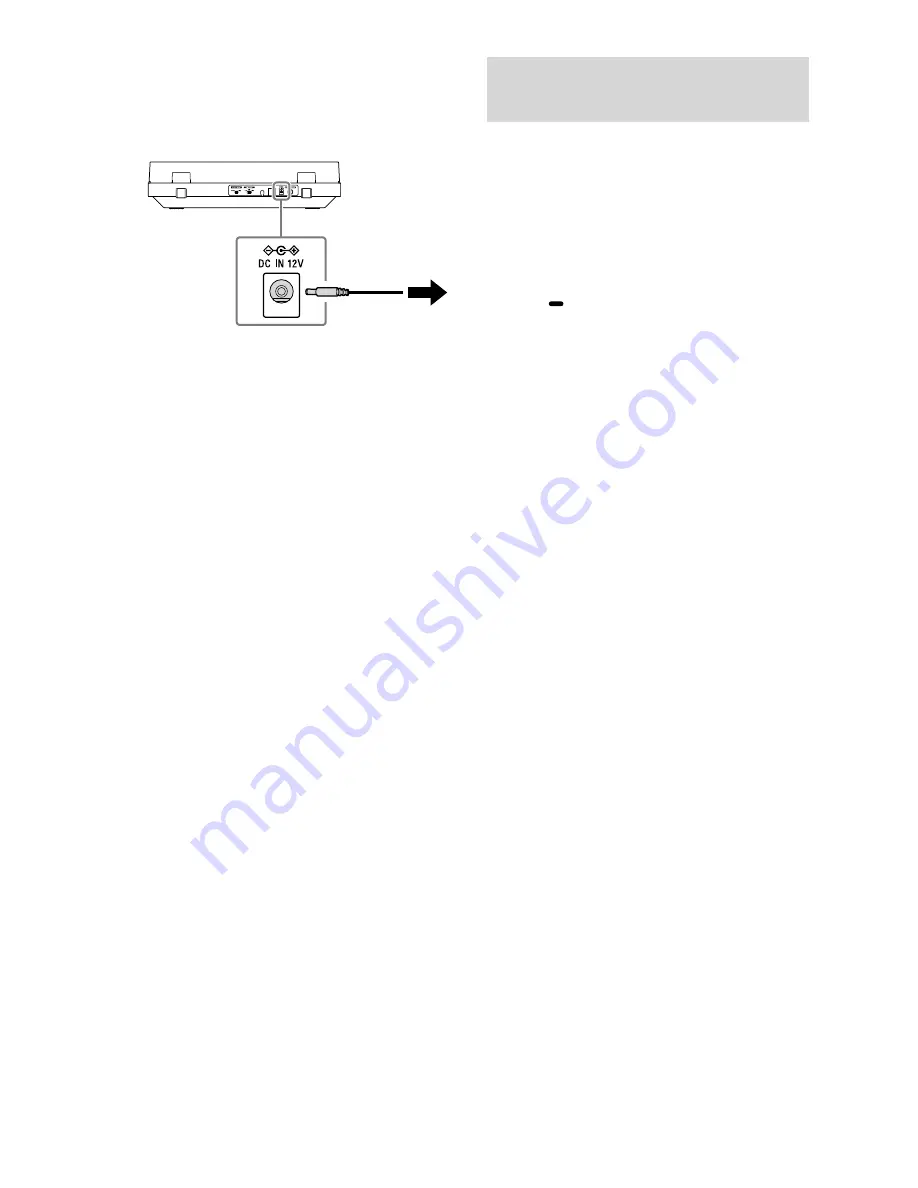
14
Tip
The OUTPUT SELECT switch is set to LINE at the
time of purchase.
3
Connect the AC adaptor.
Note
To avoid noise interference, place the AC
adaptor body away from your turntable as far
as possible.
Connecting with the
BLUETOOTH function
You can enjoy playing vinyl records by using
your turntable's BLUETOOTH function to
connect wirelessly to a playback device (not
supplied) that supports BLUETOOTH
wireless technology, such as BLUETOOTH
speakers or BLUETOOTH headphones.
The jolts from pressing the BLUETOOTH
button/ PAIRING button while playing a
vinyl record may cause the stylus to skip.
We recommend connecting to BLUETOOTH
before playing a vinyl record.
Note
Do not connect to headphones for which you
cannot adjust the volume. Audio tracks may be
played at very loud volumes.
Registering (pairing) devices to your
turntable
When you first connect your turntable to a
playback device that supports BLUETOOTH
wireless technology, you must pair it with
the device.
Because your turntable can register
information for up to 8 paired devices, you
do not have to pair the next or subsequent
times you connect the device to the
turntable.
1
Place the playback device that supports
BLUETOOTH wireless technology, to
which you want to connect, as close to
your turntable as possible.
Содержание PS-LX310BT
Страница 29: ...29 Additional Information ...
Страница 30: ...30 ...
Страница 31: ...31 ...
Страница 32: ... 2019 Sony Corporation Printed in China ...















































