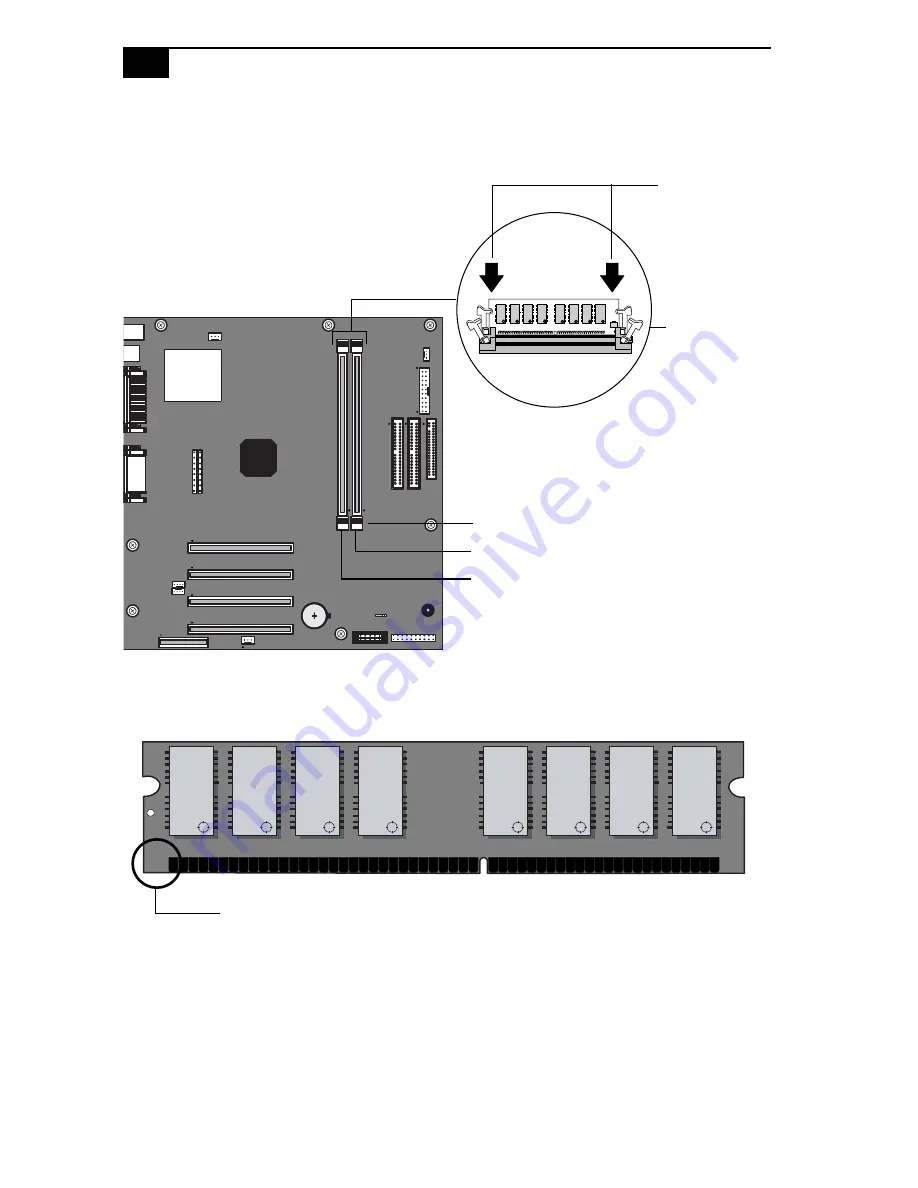
VAIO Computer System Reference Manual
36
7
Align the module over the appropriate slot, noting the location of pin
1 on the module and pin 1 on the slot.
8
Carefully but firmly insert the edge of the module into the slot.
Press down
here
Handles
Pin 1 side
DDR-DIMM 2
Memory module (DDR-DIMM)
Indicates pin 1
1
1
1
1
DDR-DIMM 1
Содержание PCV-RX740
Страница 1: ...i ...
Страница 10: ...VAIO Computer System Reference Manual x ...
Страница 14: ...VAIO Computer System Reference Manual xiv ...
Страница 16: ...VAIO Computer System Reference Manual 2 Front View ...
Страница 33: ...Configuring Your System 19 4 Click the Advanced tab 5 Select the desired settings ...
Страница 36: ...VAIO Computer System Reference Manual 22 ...
Страница 82: ...VAIO Computer System Reference Manual 68 ...
Страница 88: ...VAIO Computer System Reference Manual 74 ...
Страница 92: ...VAIO Computer System Reference Manual 78 ...















































