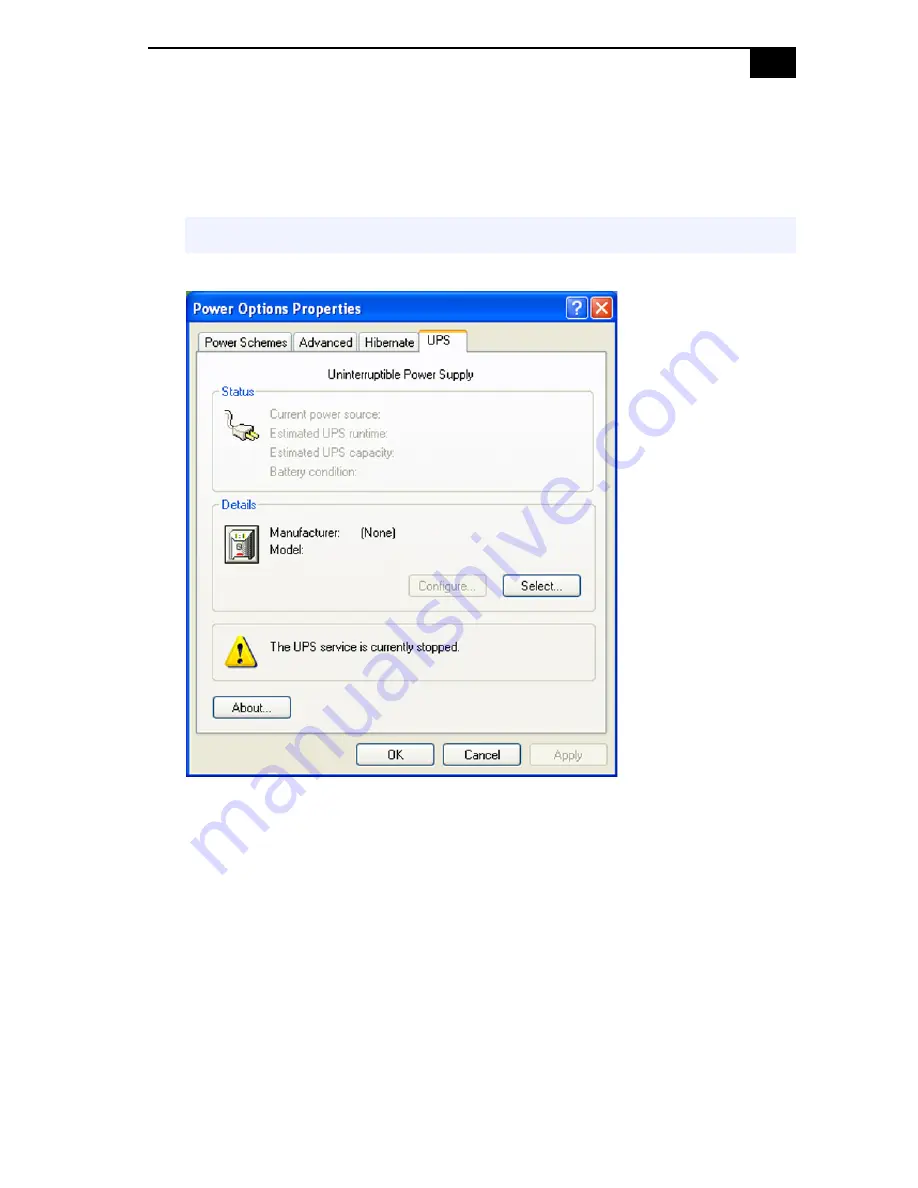
Configuring Your System
21
8
Click the
UPS
tab.
The UPS tab enables you to select and configure an Uninterruptible
Power Supply (UPS) device for your system.
9
Select the settings most appropriate for your system and click
OK
.
For more information about configuring a UPS device, refer to the
Microsoft® Windows® XP operating system Help.
✍
A UPS device is an optional accessory not supplied with your system.
Содержание PCV-RS101 - Vaio Desktop Computer
Страница 1: ...i ...
Страница 12: ...VAIO Computer System Reference Manual xii ...
Страница 16: ...VAIO Computer System Reference Manual xvi ...
Страница 18: ...VAIO Computer System Reference Manual 2 Front View ...
Страница 35: ...Configuring Your System 19 4 Click the Advanced tab 5 Select the desired settings ...
Страница 38: ...VAIO Computer System Reference Manual 22 ...
Страница 42: ...VAIO Computer System Reference Manual 26 Replacing the cover ...
Страница 62: ...VAIO Computer System Reference Manual 46 ...
Страница 84: ...VAIO Computer System Reference Manual 68 ...
Страница 90: ...VAIO Computer System Reference Manual 74 ...
Страница 94: ...VAIO Computer System Reference Manual 78 ...






























