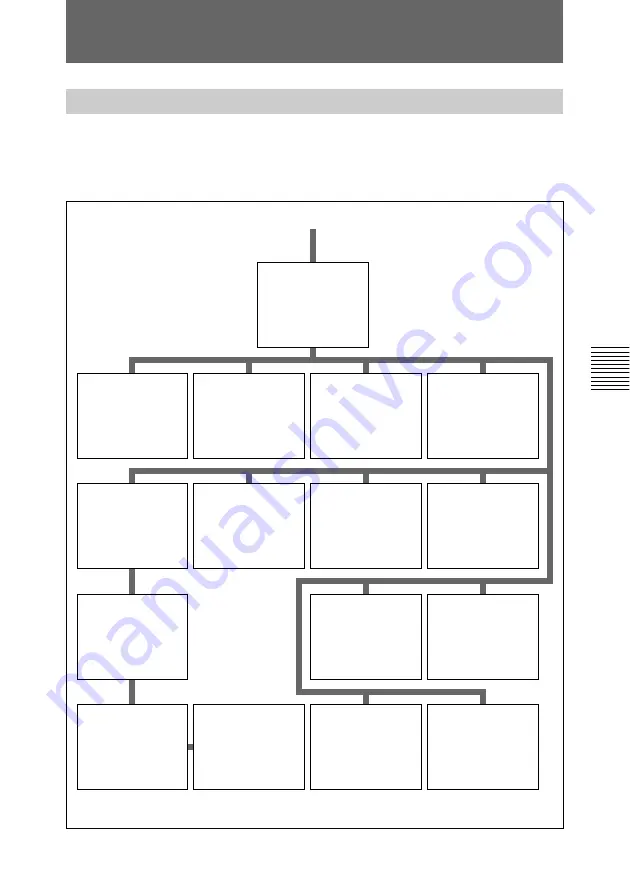
Chapter 4
Registration and Setup
83
Chapter 4
Setting Up the System
Press the MENU button.
Menu (System
Configuration)
menu
Camera
Setting menu
Answer Setup
menu
Communication
Status menu
(This is only
displayed during
communication.)
Audio
Configuration
menu
Other Setup menu
Machine
Information menu
ISDN Configuration
(COUNTRY) menu
ISDN Configuration
(PROTOCOL) menu
ISDN Configuration
(LDN) menu
ISDN Configuration
(SPID) menu
Displaying the Menu
Press the MENU button on the Remote Commander, the Menu
(System Configuration) menu appears on the monitor screen.
The menu switches as follows:
T.120 Control
menu (This is only
displayed during
communication.)
MCU SETUP
menu (This is only
displayed when the
system has been
upgraded with the
PCS-UC150.)
LAN Setup menu
(This is only
displayed when the
optional PCS-I152
LAN Board has
been installed.)
GateKeeper menu
(This is only
displayed when the
optional PCS-I152
LAN Board has
been installed.)
SNMP menu (This
is only displayed
when the optional
PCS-I152 LAN
Board has been
installed.)






























