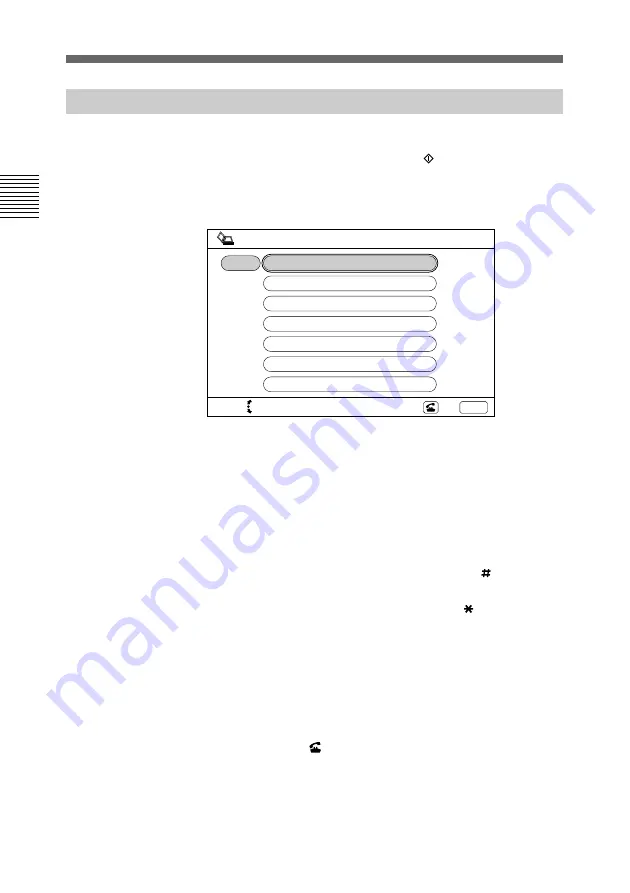
32
Chapter 2
Basic Operation During a Meeting
Chapter 2
Calling a Remote Party
Calling a Registered Remote Party
1
Press the LIST button, the START ( ) button, or the joy
stick on the Remote Commander.
The Dial List menu appears on the monitor screen.
The LINE I/F setting appears on the right of the index title.
2
Select an index title (remote party) with the joy stick on the
Remote Commander.
Select an index title with the joy stick on the Remote
Commander.
• To page down the Dial List menu, press the button on
the Remote Commander or move the joy stick leftward.
• To page up the Dial List menu, press the button on the
Remote Commander or move the joy stick rightward.
You can sort the list on the Dial List menu.
For details, see “To sort the list on the Dial List menu” on
the next page.
3
Press the DIAL ( ) button on the Remote Commander.
The system dials the selected remote party in step
2
,
and
the indication “Dialing” appears on the monitor screen.
When the connection is completed, the indication
“MEETING STARTS!” appears on the monitor screen.
SELECT:
Dial?
Yes:
Dial List
BRI
No: CANCEL
BRI
BRI
BRI
BRI
BRI
BRI
Atlanta branch
Boston branch
Buffalo branch
Chicago branch
Cleveland branch
Dallas branch
Denver branch
ABC--






























