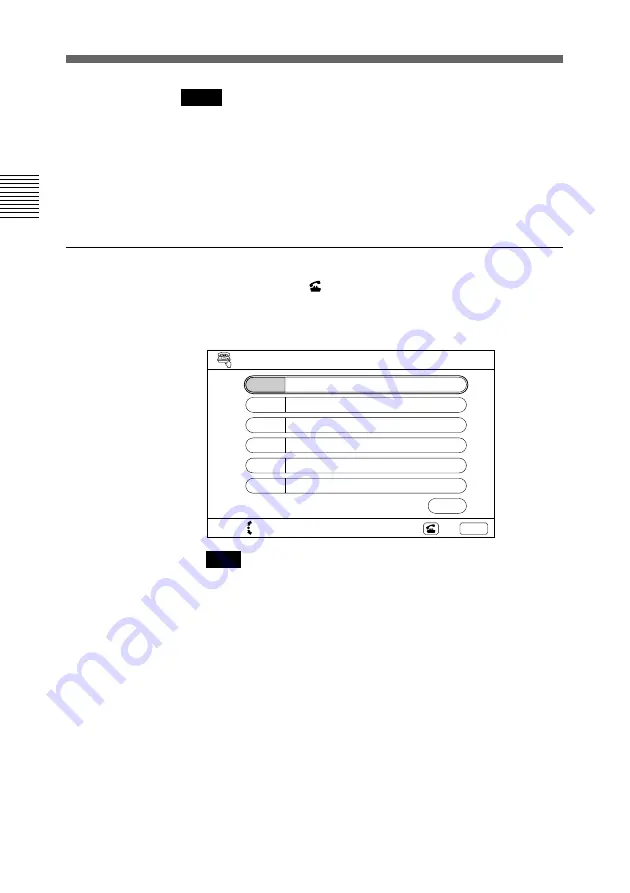
26
Chapter 2
Basic Operation During a Meeting
Chapter 2
Notes
This function does not work in the following situations:
• Once you turned off the power or turned the Compact
Processor to standby/sleep.
• You have not dialed though you entered a number.
• When you display the Manual Dial menu using the one of the
number buttons on the Remote Commander.
To connect via the ISDN lines
1
Press the DIAL ( ) button or one of the number buttons (0
– 9) on the Remote Commander.
The Manual Dial menu appears on the monitor screen.
Note
The B1 to C2 boxes are only displayed when you have
installed the optional PCS-I150 BRI Board.
2
Enter the telephone number of the remote party to have a
meeting with in the A1 and A2 boxes.
Move the joy stick up or down to select the box, then enter
the number with the number buttons on the Remote
Commander.
• To delete a telephone number, press the CLEAR button
on the Remote Commander. The number entered is
deleted.
• To copy a telephone number, press the LINE COPY
button or the joy stick on the Remote Commander. The
number entered are copied to the next box.
SELECT:
Dial?
Yes:
Manual Dial
A1
NUMBER OF LINES
No: CANCEL
A2
B1
B2
C1
C2
6
BRI
Calling a Remote Party






























