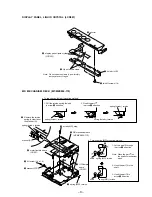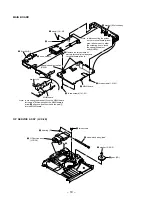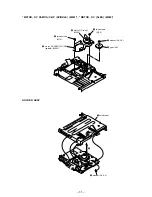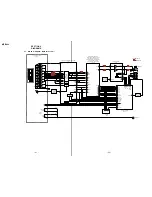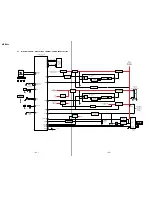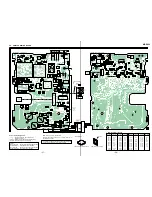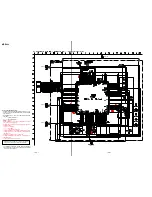MZ-E800
5
30
130
131
132
140
135
141
133
134
112
111
110
138
139
109
19
2
20
5
6
21
22
7
16
15
13
14
25
9
26
28
46
44
42
24
34
23
HI-BRIDGE
CONTROL
HI-BRIDGE
CONTROL
HI-BRIDGE
CONTROL
PRE
DRIVER
HI-BRIDGE
CONTROL
3 PHASE
CONTROL
PRE
DRIVER
PRE
DRIVER
PRE
DRIVER
PRE
DRIVER
3
2
1
35
36
48
1
2
3
17
TRK+
TRK-
FCS+
FCS-
SPINDLE SERVO DRIVE SWITCH
IC504
FOCUS/TRACKING COIL DRIVE,
SPINDLE/SLED MOTOR DRIVE
IC551
SLED
VOLTAGE MONITOR
IC552
1
7
6
3
5
2
SPINDLE SERVO DRIVE SWITCH
IC505
1
7
6
3
DIGITAL SIGNAL PROCESSOR,
DIGITAL SERVO SIGNAL PROCESSOR,
EFM/ACIRC ENCODER/DECODER,
SHOCK PROOF MEMORY CONTROLLER,
ATRAC ENCODER/DECODER,
D/A CONVERTER, 16M BIT D-RAM
IC601 (2/2)
SLCV
SLCU
OSCI
TFDR
OSCO
TRDR
SPDV
SPDW
FRDR
SLDV
SLDU
SLVS
SLDW
SLCW
SPCW
SPCV
SPCU
FFDR
X601
22.5792MHz
X801
16.9344MHz
M902
(SLED)
M901
(SPINDLE)
05
32
7
11
37
38
39
40
BIAS
5
M
M
A
FO3
FO4
RO4
UO
VO
WO
RO3
FO2
COM
CPW1
CPV1
CPU1
FO1
RO1
RO2
FI3
RI3
FI1
RI1
RI2
FI2
PWM24
RI4
COW0
FI4
COV0
COU0
W1
V1
U1
PWM1
OE
124
SPVS
127
SPDU
128
129
26
25
49
35
24
67
27
45
46
TRK+, TRK-
FCS+, FCS-
CLV W
CLV V
SPDL START SW
SLD1 MON
CLV U
SPDL PWM
XRST MTR DRV
XTAL
EXTAL
SYSTEM
CONTROLLER
IC801 (2/3)
– 23 –
– 24 –
6-2.
BLOCK DIAGRAM – MAIN Section (2/2) –
(Page 22)