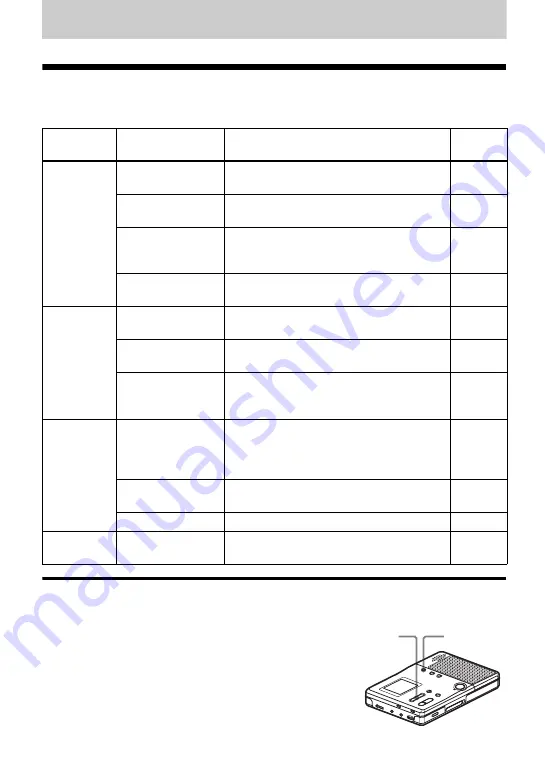
38
Other operations
Useful settings
The recorder has many menus with useful functions for recording, playback, editing, etc.
The following table shows the menu items that you can select.
How to use the menu items
To set the menu items, do the following procedure.
1
Press MENU/ENTER to enter the menu
2
Press
.
or
>
to select the item.
3
Press MENU/ENTER to enter the selection.
4
Repeat steps 2 and 3.
To return the preceding setting
Press
x
• STOP.
To cancel the operation while setting
Press
x
• STOP for 2 seconds or more.
Category
Function
What it does
Site
page
Recording
Synchro-
Recording
Simplifies operations during digital
recording.
Adding track
marks (Divide)
You can add track marks manually or
automatically (at 10-minute time interval).
Selecting the
microphone
sensitivity
Sets the microphone sensitivity to suit the
source sound.
Group recording
Sets the recorder to create a new group
with each recording operation.
Playing
Changing the
sound quality
Selects to the desired sound mode.
Selecting the play
mode
Selects the play mode, such as repeat play,
program play, etc.
Starting an
operation quickly
Sets the recorder to quickly start playback
or cue to a track, or to quickly write data
after a recording operation is stopped.
Editing
Moving
Changes the order of tracks or groups.
page 30
(track)
page 35
(group)
Assigning tracks to
groups
Assigns recorded tracks or groups to a
new group.
Releasing a group
Releases group settings.
General
Setting for using a
foot control unit
Sets the recorder for use with the optional
foot control unit.
.
• REVIEW •
AMS,
>
• CUE
• AMS
MENU/
ENTER
Содержание MZ-B10 - Minidisc Voice Recorder
Страница 7: ...7 ...
Страница 58: ...58 ...
Страница 59: ...59 ...
Страница 60: ...Printed in Malaysia 3 2 4 7 8 5 0 1 1 6 This warranty is valid only in the United States ...






























