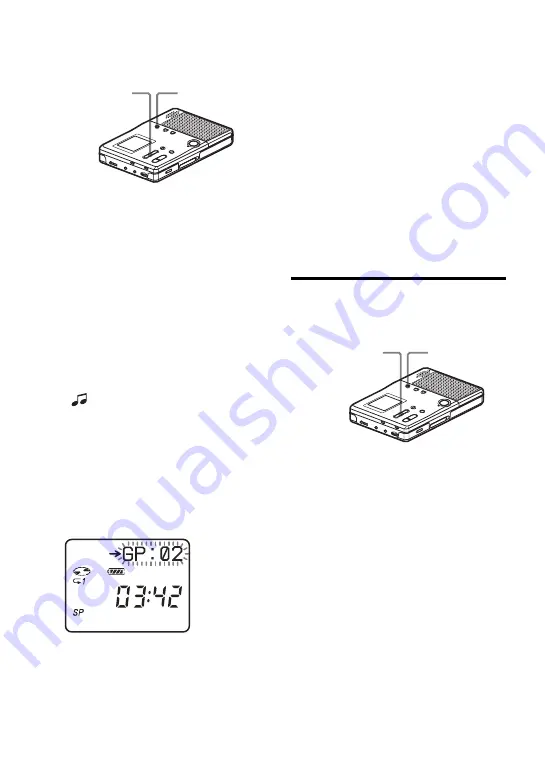
36
1
While playing the track you want to
move, press MENU/ENTER.
2
Press
.
or
>
until “EDIT”
appears in the display, and then press
MENU/ENTER.
The recorder plays the selected track
repeatedly.
3
Press
.
or
>
until “Move”
appears in the display, and then press
MENU/ENTER.
4
Press
.
or
>
until
“
: Move” appears in the display,
and then press MENU/ENTER.
5
When moving a track out of a group,
skip this step.
When moving a track to a different
group, press
.
or
>
until the
destination group appears in the
display, and then press MENU/
ENTER.
6
Press
.
or
>
until the
destination track number (the track
number within a group if the
destination is a different group)
appears in the display, and then press
MENU/ENTER to enter your
selection.
To cancel moving
Press
x
• STOP for 2 seconds or more.
To return the preceding
setting
Press
x
• STOP.
Changing the order of a group
on a disc (Group Move)
1
While playing a track within a group
whose order you want to change,
press MENU/ENTER.
2
Press
.
or
>
until “EDIT”
appears in the display, and then press
MENU/ENTER.
3
Press
.
or
>
until “Move”
appears in the display, and then press
MENU/ENTER.
.
• REVIEW •
AMS,
>
• CUE
• AMS
MENU/ENTER
.
• REVIEW •
AMS,
>
• CUE
• AMS
MENU/ENTER
Содержание MZ-B10 - Minidisc Voice Recorder
Страница 7: ...7 ...
Страница 58: ...58 ...
Страница 59: ...59 ...
Страница 60: ...Printed in Malaysia 3 2 4 7 8 5 0 1 1 6 This warranty is valid only in the United States ...






























