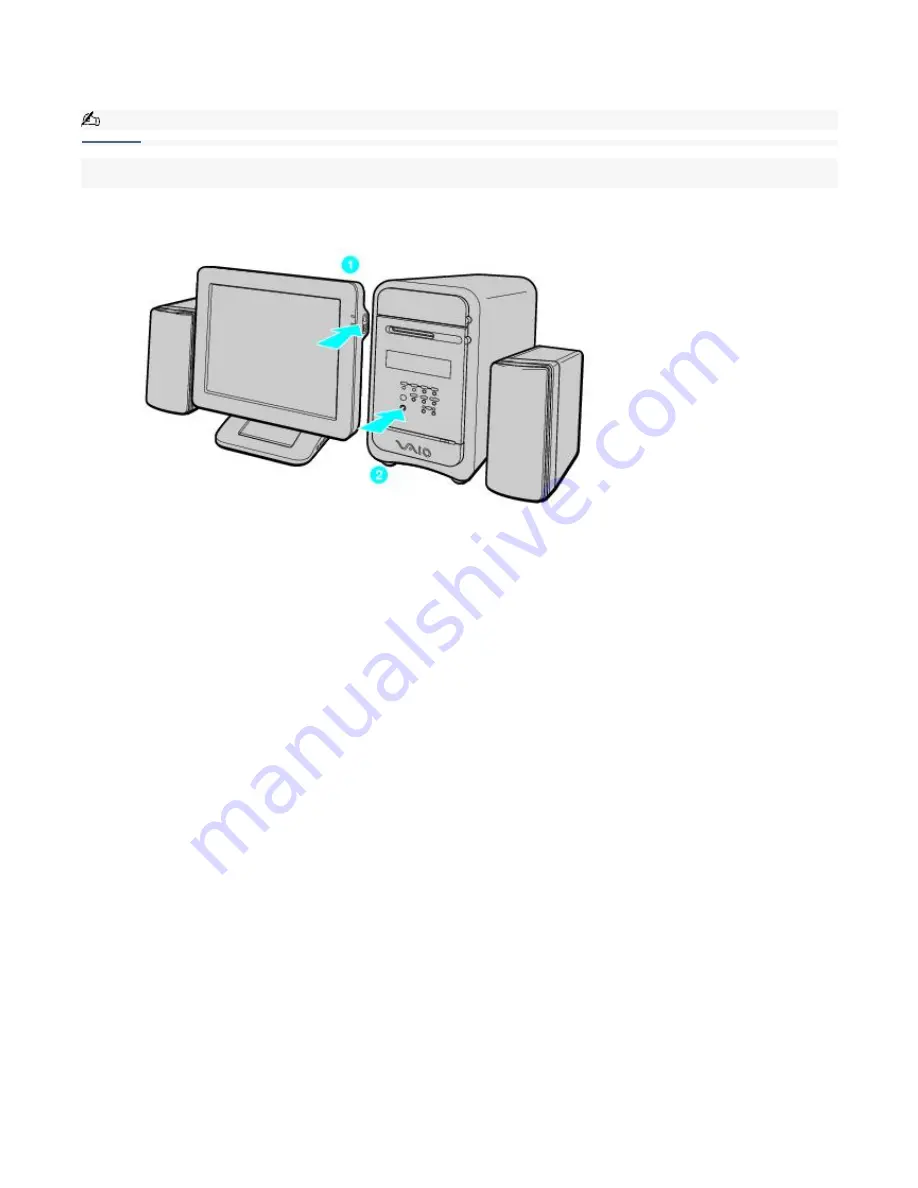
To Turn On Your Computer
1.
Press the power switch on the display to turn on the power.
2.
Press the power switch on the computer to turn on the power.
Note:
When you start your system for the first time, your computer may detect new equipment and display a dialog
box that asks you to restart your computer. Please respond to this request immediately.
To turn on your computer
Page 39
Содержание MX
Страница 4: ...Unpacking Your Computer Computer and basic accessories Page 4 ...
Страница 5: ...Unpacking Your Computer Computer and basic accessories Page 5 ...
Страница 6: ...Giga Pocket Personal Video Recorder accessories Page 6 ...
Страница 24: ...Return button See the Media Bar DVD Player software online Help file for more information Page 24 ...
Страница 35: ...3 Repeat the above steps to connect the second speaker wire to the other speaker Page 35 ...
Страница 45: ...Page 45 ...






























