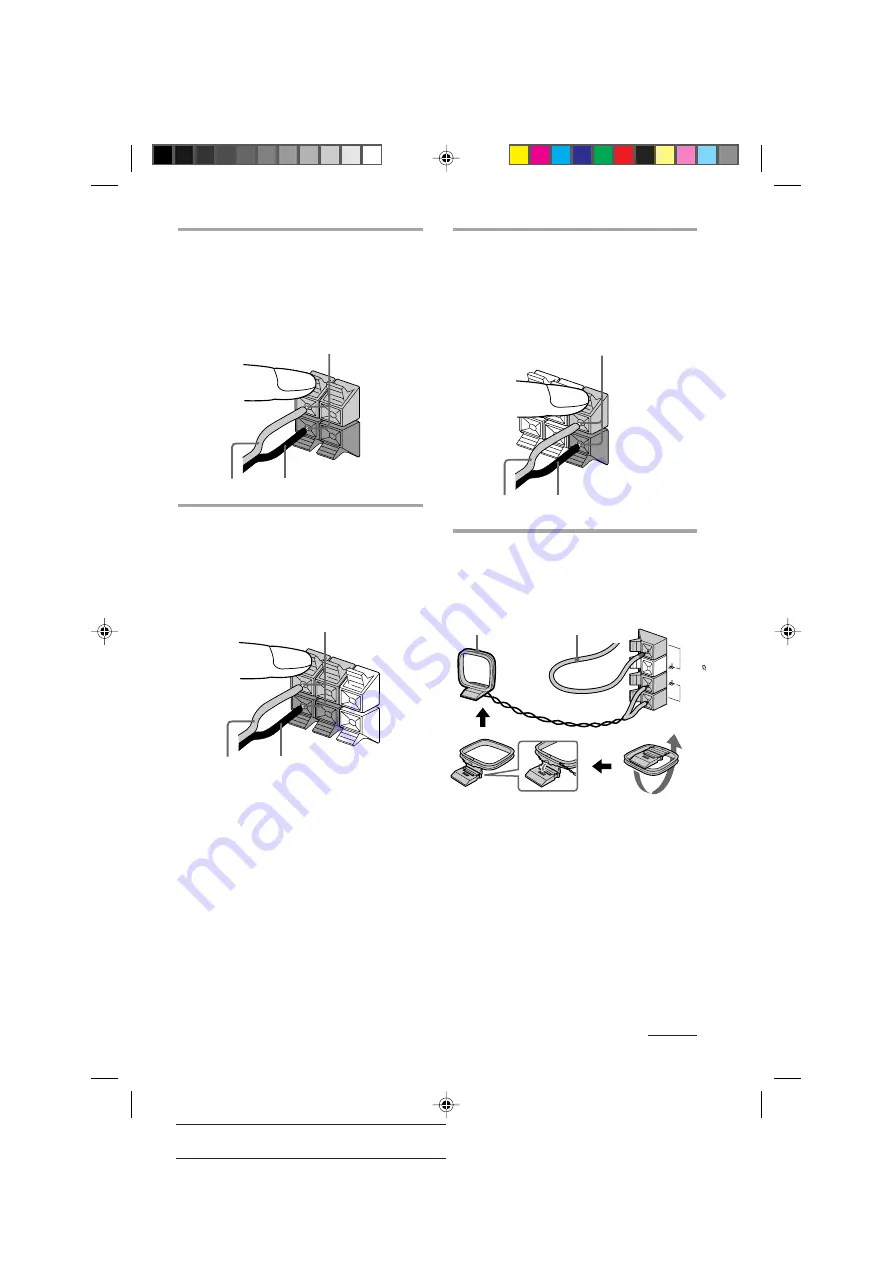
5
SONY MHC-V909AV (E) 3-860-316-11
Actual page number:
continued
Black (
’
)
Red (
‘
)
Insert only the stripped portion.
R
L
+
+
–
Black (
’
)
Red (
‘
)
+
–
R
L
+
Insert only the stripped portion.
1
Connect the front speakers.
Connect the speaker cords to the
FRONT SPEAKER jacks of the same
color.
Keep the speaker cords away from the
antennas to prevent noise.
2
Connect the rear speakers.
Connect the speaker cords to the
SURROUND SPEAKER jacks of the
same color.
Keep the speaker cords away from the
antennas to prevent noise.
Black (
’
)
Red (
‘
)
Insert only the stripped portion.
R
L
+
+
–
3
Connect the center speaker.
Connect the speaker cords to the
CENTER SURROUND SPEAKER jacks
of the same color.
Keep the speaker cords away from the
antennas to prevent noise.
4
Connect the FM/AM antennas.
Set up the AM loop antenna, then
connect it.
Extend the FM lead
antenna horizontally.
FM75
AM
AM loop antenna
03/04-11_MHC-V909AV.11E
98.11.9, 11:45 AM
5




















