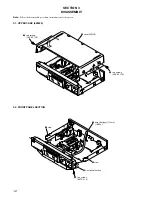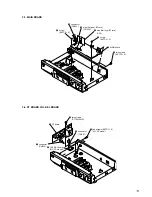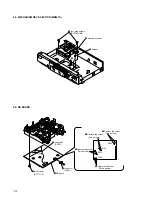15
Function name
MENU/NO button
YES button
AMS
Left or Right
knob
Push
Function
Cancel or move to top hierarchy
Set
Select
Set submenu
SECTION 4
TEST MODE
4-1. PRECAUTIONS FOR USE OF TEST MODE
• As loading related operations will be performed regardless of the test mode operations being performed, be sure to check that the disc
is stopped before setting and removing it.
Even if the
A
EJECT button is pressed while the disc is rotating during continuous playback, continuous recording, etc., the disc will
not stop rotating.
Therefore, it will be ejected while rotating.
Be sure to press the
A
EJECT button after pressing the MENU/NO button and the rotation of disc is stopped.
4-1-1. Recording laser emission mode and operating buttons
• Continuous recording mode (CREC 1MODE)
• Laser power check mode (LDPWR CHECK)
• Laser power adjustment mode (LDPWR ADJUS)
• Iop check (Iop Compare)
• Iop value nonvolatile writing (Iop NV Save)
• Traverse (MO) check (EF MO CHECK)
• Traverse (MO) adjustment (EF MO ADJUS)
• When pressing the
z
REC button.
4-2. SETTING THE TEST MODE
The following are two methods of entering the test mode.
Procedure 1:
While pressing the AMS knob and
x
button, connect the power plug to an outlet, and release the AMS knob and
x
button.
When the test mode is set, “[Check]” will be displayed. Rotating the AMS knob switches between the following three groups;
···
y
Check
y
Service
y
Develop
y
···.
Procedure 2:
While pressing the AMS knob, connect the power plug to the outlet and release the AMS knob.
When the test mode is set, “TEMP CHECK” will be displayed. By setting the test mode using this method, only the “Check”
group of method 1 can be executed.
NOTE:
Do not use the test mode in the [Develop] group.
If used, the unit may not operate normally.
If the [Develop] group is set accidentally, press the MENU/NO button immediately to exit the [Develop] group.
4-3. EXITING THE TEST MODE
Press the REPEAT button. The disc is ejected when loaded, and “Standby” display blinks, and the STANDBY state is set.
4-4. BASIC OPERATIONS OF THE TEST MODE
All operations are performed using the AMS knob, YES button, and MENU/NO button.
The functions of these buttons are as follows.
Содержание MDS-JE440 - Md Player
Страница 42: ...MDS JE440 42 42 6 10 SCHEMATIC DIAGRAM MAIN SECTION 3 3 See page 47 for IC Block Diagrams ...
Страница 43: ...MDS JE440 43 43 6 11 PRINTED WIRING BOARD POWER SECTION ...
Страница 44: ...MDS JE440 44 44 6 12 PRINTED WIRING BOARD DISPLAY SECTION ...
Страница 45: ...MDS JE440 45 45 6 13 SCHEMATIC DIAGRAM DISPLAY SECTION See page 34 for Waveforms ...