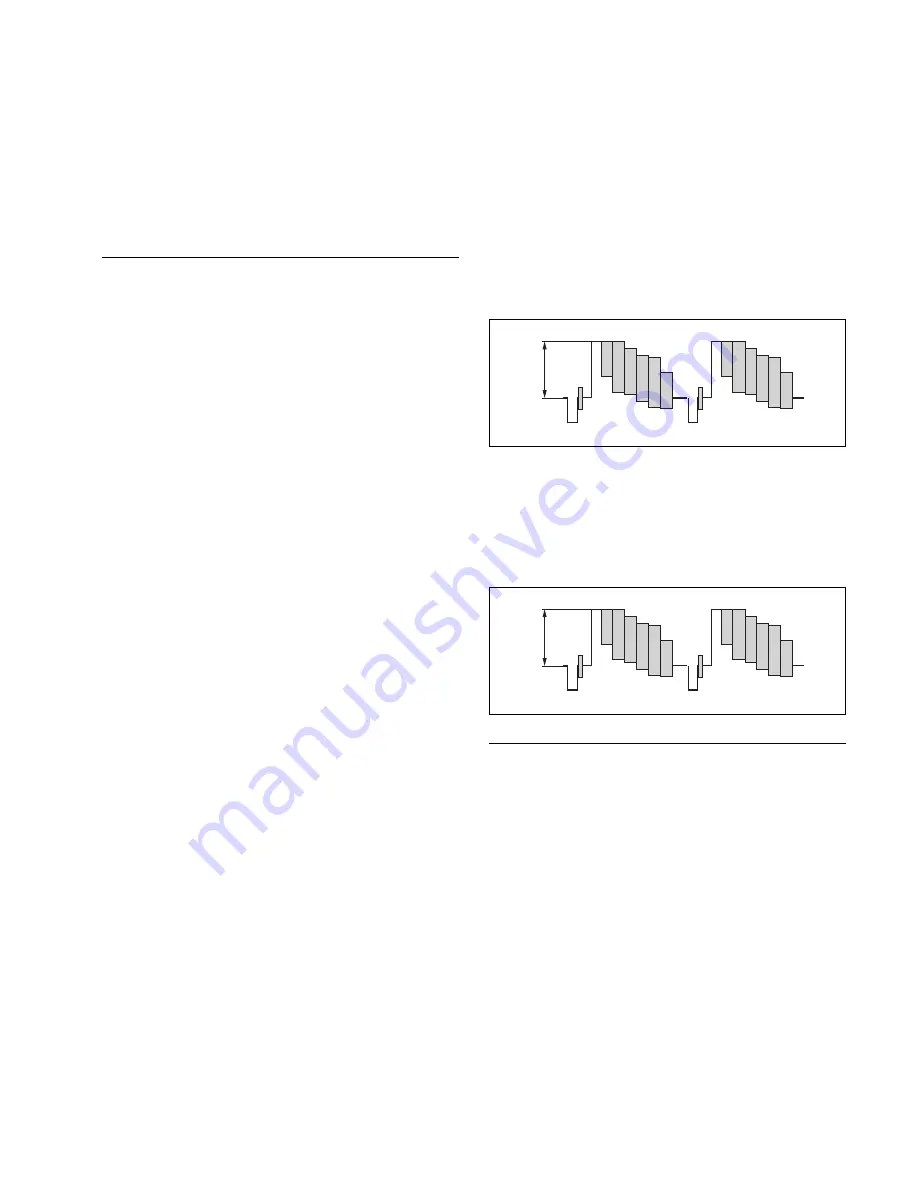
4-3 (E)
MAV-555
12. Press the Control switch on the VIDEO PROCESS
block of the meter panel to set to the Local mode.
13. Set all the four buttons of Video, Chroma, Setup and
Chroma Phase on the meter panel to “PRESET”.
14. Confirm that 75% color bar signal is played back.
15. Equipment : Waveform monitor
Test point : ANALOG COMPOSITE MONITOR
OUT (SUPER) connector/rear panel
Adj. point :
1
RV1601 (C-6) /EM-1 board
Spec. :
A = 710
±
3 mV
16. Equipment : Waveform monitor
Test point : CONTROL PANEL (BNC) connector/
rear panel
Adj. point :
1
RV1602 (C-6) /EM-1 board
Spec. :
A = 708
±
3 mV
After Adjustment
1.
Set the R1 port and the P1 port of the MAV-555 to the
STOP mode.
2.
Return the setup menu “010-525/625” to the same
setting as that before adjustment.
3.
Return the setup menus “703-OUT SETUP P1” and
“704-OUT SETUP P2” to the same settings as those
before adjustment.
4.
Return the switch of the VIDEO BLOCK block on the
meter panel to the same setting as that before adjust-
ment.
5.
Turn off the main power of the MAV-555.
4-2-2. Video Monitor Out Level Adjustment
(525/60 mode)
n
Allow 30 minutes or more of warm up of MAV-555 and
measurement equipment before starting adjustments.
Adjustment Procedure
1.
Connect the 75% color bar signal to the SDI IN-1
connector.
2.
Set the setup menu “010-525/625” to “525/60”.
n
Refer to the MAV-555 Installation Manual for the
operating procedures.
3.
Set the setup menu “703-OUT SETUP P1” and “704-
OUT SETUP P2” to “off”.
4.
Turn off the main power once then back on.
n
To restart quickly, execute the setup menu item “027-
FAST REBOOT”.
5.
Set the CHARACTER switch of the system setup
panel to OFF.
6.
Press the R1 button of the PORT SELECT block on
the meter panel.
7.
Press the SDI button of the VIDEO INPUT SELECT
block on the meter panel.
8.
Enter the R1 port into the recording mode.
n
For details of the recording procedure, refer to the
Operation Manual of the MAV- 555 and that of the
control panel.
9.
Press the P1 button of the PORT SELECT block on
the meter panel.
n
Do not touch the buttons of the PORT SELECT block
until this adjustment is complete.
10. Press the SDI button of the VIDEO INPUT SELECT
block on the meter panel.
11. Select the material that is recorded in step 7, and enter
the P1 port into the playback mode.
n
For details of the playback procedure, refer to the
Operation Manual of the MAV-555 and that of the
control panel.
4-2. EM-1 Board Adjustment
A
A






























