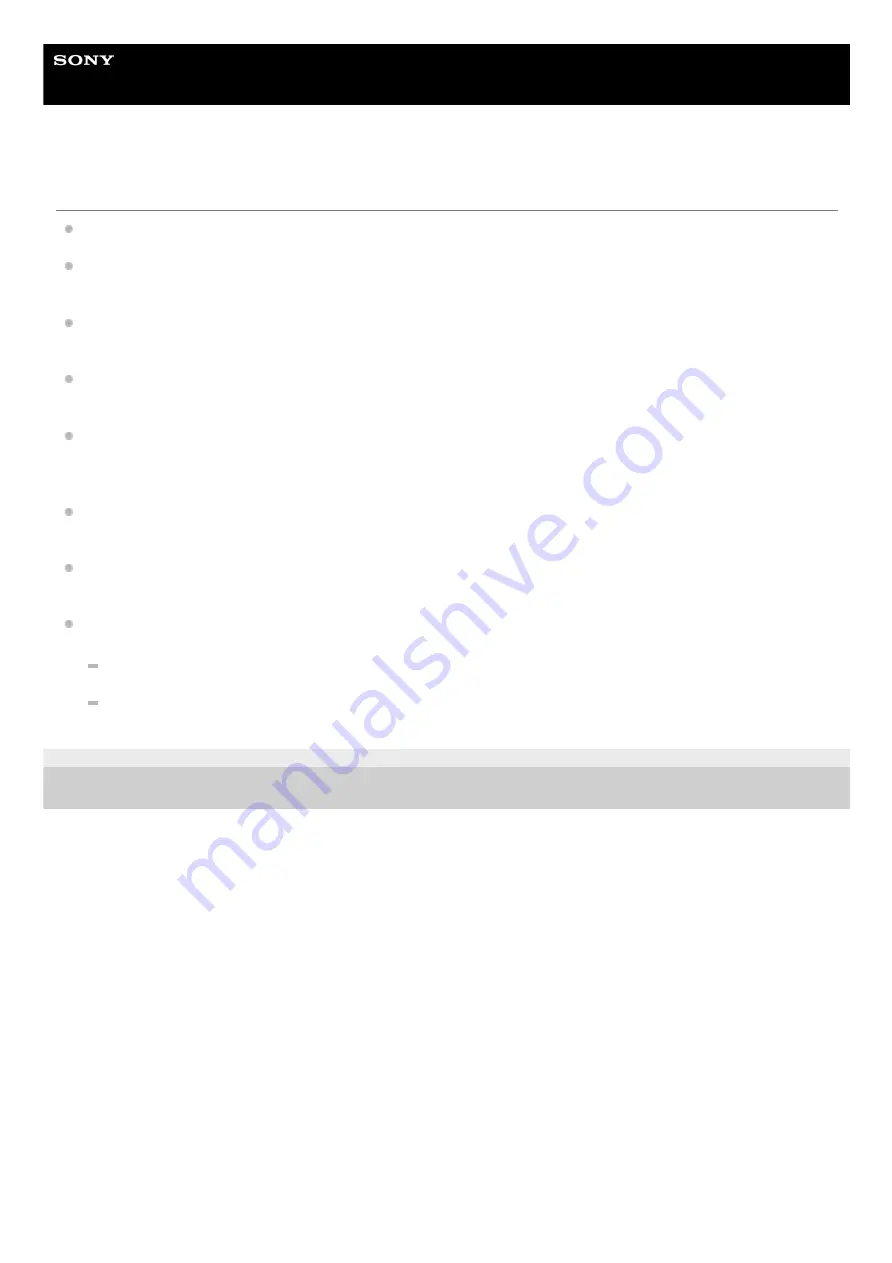
Glass Sound Speaker
LSPX-S2
Unable to connect to Wi-Fi
Make sure that your Wi-Fi router (access point) is on.
If you are connected to Wi-Fi network, place the speaker near the Wi-Fi router (access point), and then redo the
settings.
If you are using Sony | Music Center on a smartphone, or similar device, to do the speaker’s Wi-Fi settings, connect
your smartphone, or similar device, to the Wi-Fi you will be using in advance.
Confirm whether the settings for the Wi-Fi router (access point) are correct. If the Wi-Fi router’s SSID stealth mode is
on, turn it off. For details on the Wi-Fi router’s settings, refer to the Wi-Fi router’s operating instructions.
Bring the speaker closer to the Wi-Fi router. Devices that use a frequency in the 2.4 GHz band, such as microwaves,
BLUETOOTH devices, and digital cordless devices, may be the reason that you cannot connect to Wi-Fi. Move the
speaker away from such devices or turn them off.
The speaker does not support IEEE 802.11ac. Connect using either the 2.4 GHz frequency range (11b, 11g, or 11n)
or the 5 GHz frequency range (11a or 11n).
If there are multiple home networks, check whether the speaker and the computer or smartphone are connected on
separate networks.
If you cannot connect them, even though you did the settings correctly, try the following.
Turn off the access point (Wi-Fi router), wait for a while, and then turn it back on.
Turn off the speaker, wait for a while, and then turn it back on.
4-748-325-11(1) Copyright 2019 Sony Corporation
92














































