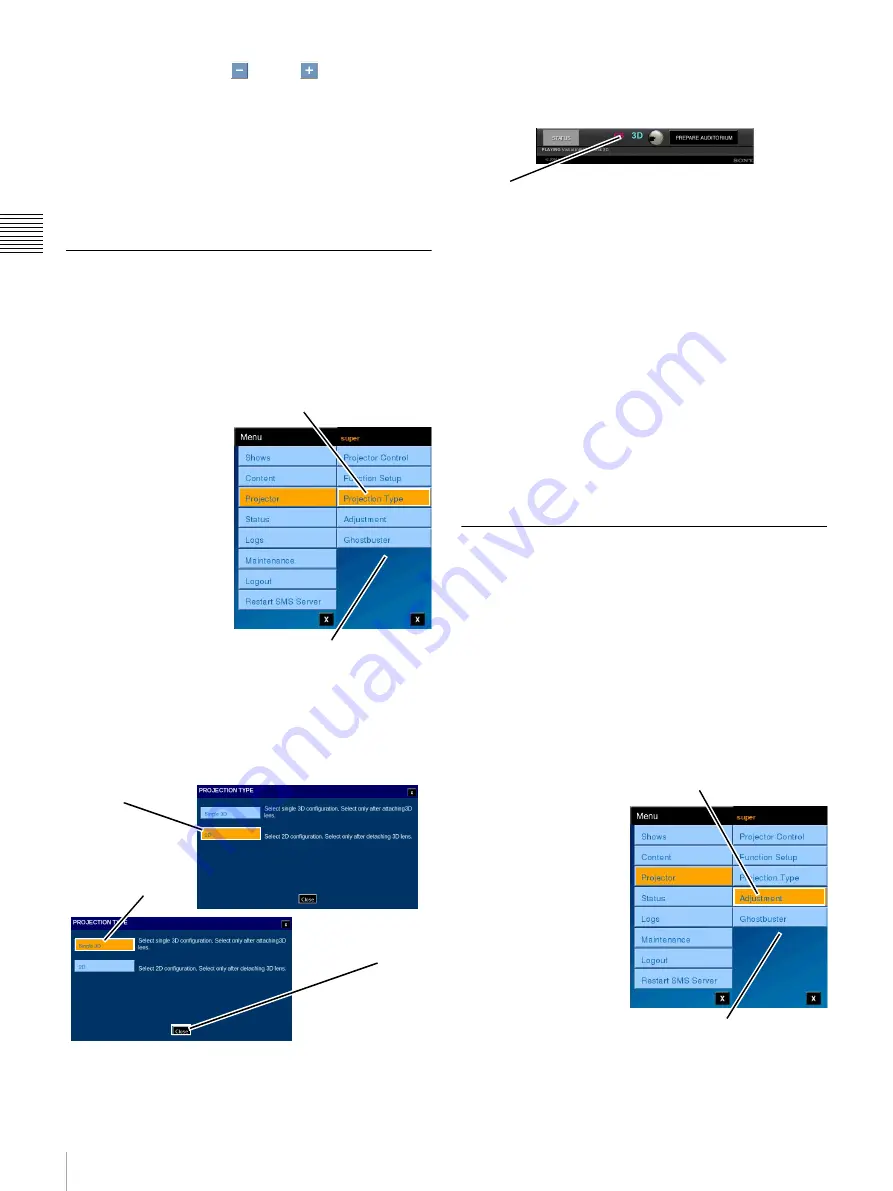
31
Projector
Chap
te
r 1
Us
er Gu
ide
press and hold, the
Minus
or
Plus
button associated
with Electric V shift while observing the projected image on
the screen. A numerical value is shown to allow for easy
resetting of Electric V shift to a previous value.
Note:
Response to setting the Electric V shift will
experience some delay. You should use the
Control/Indicator and numeric Value to place the image in
the approximate position desired.
Projection Type
The PROJECTION TYPE pane contains basic controls
which allow you to configure the Projector for either 2D or
3D (Stereoscopic) operation. The Sony Screen
Management System supports presentation of 3D
(Stereoscopic) Content.
The presentation of 3D
Content is realized by
mounting a specially
designed lens in lieu of
the standard (2D) lens.
This lens is designed to
combine two images
(right eye/left eye), apply
the appropriate circular
polarization, and then
combine the two images
through a single
objective lens for screen
presentation. After
attaching the 3D lens to
the Auditorium Unit the
Projection Type must be set to “Single 3D”.
To access Projection Type, tap
Menu,
tap
Projector
and
then tap
Projection Type
. The Projection Type pane
appears.
When the PROJETOR TYPE pane appears it will show the
currently set Type. In the above example, the PROJETOR
TYPE pane opens with the Projection Type set to 2D. To
change the Projection Type, tap
Single 3D
and then tap
Close
and you return to the NOW SHOWING pane.
Note the presence of the 3D Indicator when the Projection
Type is set to “Single 3D”.
Projector FUNCTION
Once the Projection Type has been set it is necessary to
select an appropriate Projector FUNCTION. The
FUNCTOIN is related to Projection Type and if not
correctly set presentation cannot be realized.
Note:
It is important that when the SPL presentation is to be
started by Schedule the correct Projector FUNCTION
included in a Show Playlist be appropriate to the Projection
Type. An incorrectly selected FUCNTION will cause the
presentation to fail. A Warning Message will appear
approximately 20 minutes before the Show Start Time.
Adjustment
The Projector Adjustment functions available are dependant
on the Projection Type previously set. In addition to the
difference in Previously, image adjustment, i.e., the
alignment of the Red, Green, and Blue images and the
selection of Test Patterns used during these adjustments
required the use of the SRX Controller application. In
Version 2.20 of the SMS these functions have been added to
features available via the Projectionist Terminal.
Projection Type 2D
To access
ADJUSTMENT, tap
Menu,
tap
Projector
and
then tap
Adjustment
.
The ADJUSTMENT
pane based on a 2D
Projection Type appears.
The ADJUSTMENT
pane contains a display
showing which
FUNCTION is currently
selected
1
, and controls
Tap Projection Type
Projector Menu
Current
Projection Type
(2D)
Tap to Select
Single 3D
Projection Type
Tap to Close
1.Access to the Adjustment pane is only available when
the Projector is in ON mode, the Projection Type is 2D and
the selected FUNCTION is a 2D FUNCTION.
3D
Indicator
Tap Adjustment
Projector Menu
Содержание LMT-300
Страница 61: ...54 Restart SMS Server Chapter 1 User Guide ...
Страница 71: ...Sony Corporation ...
















































