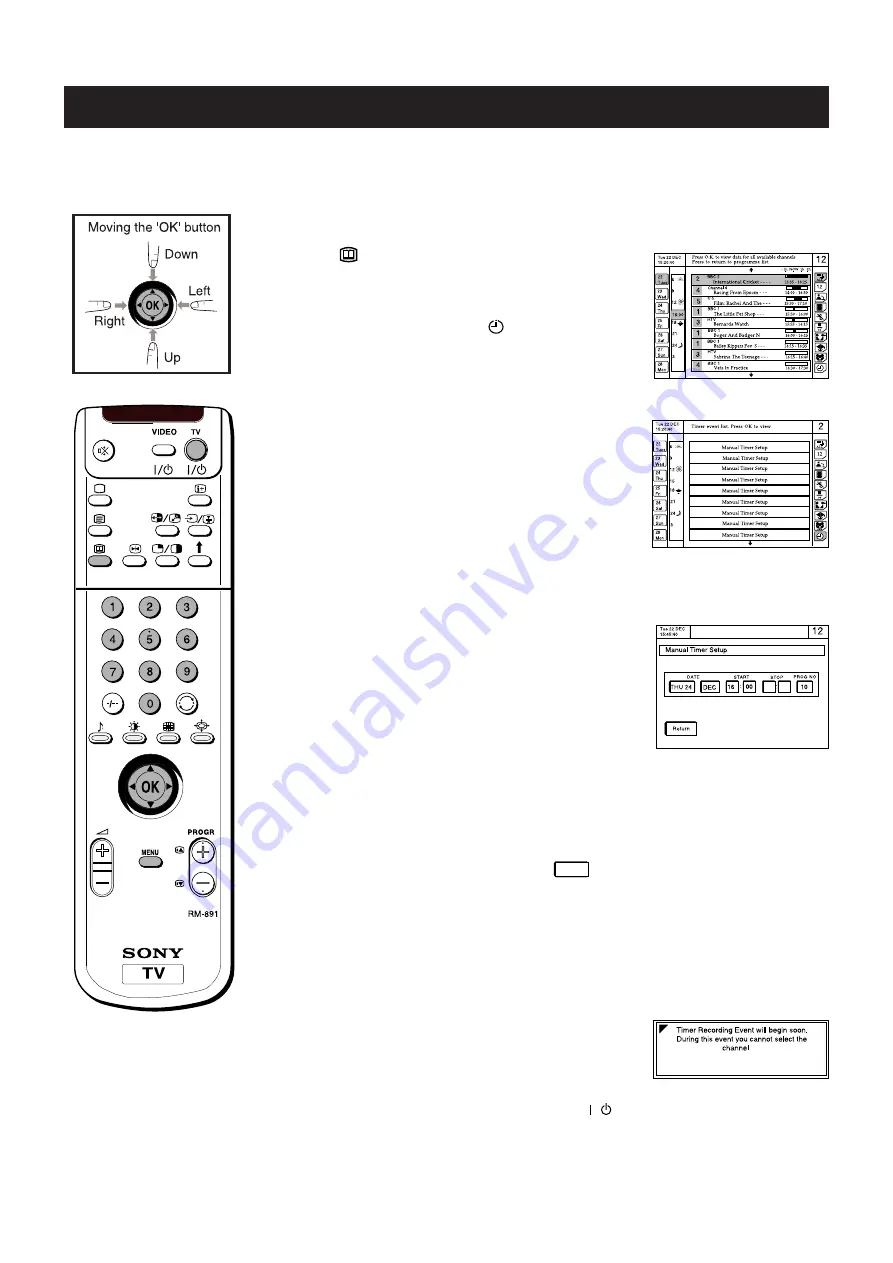
31
Electronic Programme Guide (EPG)
Electronic Programme Guide
Setting The Manual Timer
1
Press the
button on the remote control to display the
EPG on the TV screen.
2
Move the OK button RIGHT or LEFT to highlight the
‘programme type ’ column then move the OK button
DOWN to select the timer symbol
.
3
Press the OK button to display a screen of 9 programme
slots, each one indicating that it is either free for
programming, or that it has a programme already stored in
it.
4
Move the OK button LEFT to enter the ‘programme’
column.
5
Move the OK button UP or DOWN to select a free row
then press the OK button to display the Set Timer screen.
This screen asks you to confirm the date, programme
number, start time and stop time.
6
Move the OK button UP to select the date area then move
the OK buttons UP or DOWN to enter the date.
7
Move the OK button RIGHT to confirm the date then press
the OK button UP or DOWN to select the month.
8
Move the OK button RIGHT to confirm the month and to
select the start time.
9
Move the OK button UP or DOWN to enter the time you
wish the timer to switch on, preferably several minutes
before your video recorder is due to start recording.
Move the OK button RIGHT to confirm after each entry.
10
Move the OK button UP or DOWN to enter the time you
want the timer to switch off, preferably after your video is
due to stop recording.
11
Move the OK button RIGHT to confirm each entry, then
move the OK button UP or DOWN to select the
programme number.
12
Press the OK button to save the settings, then follow the
on-screen instructions until you finally select
Return
to
return to the Manual Timer Setup menu.
13
Select another available slot if you wish to record a further
programme. Otherwise, move the OK button RIGHT to
enter the ‘programme type’ column then press the OK
button to return to the EPG.
14
If you have finished viewing programmes on your TV,
press the button before the timer recording starts. This will
leave your TV in standby mode for the timer settings to be
activated. If, however, you wish to continue
watching other programmes after setting the timer, you
can do so by changing programmes in the normal way. If
you are watching another programme when the timer is
due to start, the display shown will appear on screen.
15
If you do not wish to view the recording, press the
/
button whilst the display is still on screen to leave your TV
in standby mode. The standby indicator on the front of the
TV will flash to show that the timer record operation is
active. If, however, you choose to change programmes,
you will automatically cancel the recording.
Содержание KV-28DS65U
Страница 3: ...1 GB Instruction Manual ...
Страница 4: ...2 General operation of your remote control ...






































