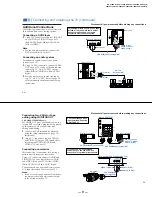—
3
—
KV-27S40 / 27S45 / 27S65 / 29SL40 / 29SL40A / 29SL40C/
29SL45 / 29SL65 / 29SL65C/ 29XL40M / 29XL40P / 29XT11A
Warnings and Caution ..................................................... 4
Self-Diagnostic Function ................................................ 4
Safety Check Out Instructions ........................................ 7
1. GENERAL
Connecting and Installing the TV ............................. 8
Basic Set Up .............................................................. 12
Using Your TV............................................................. 12
Using Your Menus.......................................................15
Operating Video Equipment....................................... 19
Operating a Cable Box or DBS Receiver.................... 20
Troubleshooting.......................................................... 20
2. DISASSEMBLY
2-1.
Rear Cover Removal ..................................................... 22
2-2.
A Board Removal ..................................................... 22
2-3.
Service Position ........................................................ 22
2-4.
Picture Tube Removal ................................................... 23
3. SET-UP ADJUSTMENTS
3-1.
Beam Landing............................................................. 24
3-2.
Convergence............................................................... 25
3-3.
Focus........................................................................... 26
3-4.
Screen (G2)................................................................. 26
3-5.
Method of Setting the Service Adjustment Mode....... 26
3-6.
White Balance Adjustments........................................ 26
4. SAFETY RELATED ADJUSTMENTS
.........................
27
5. CIRCUIT ADJUSTMENTS
5-1.
Electrical Adjustment by Remote Commander........... 29
5-2.
A Board Adjustments.................................................. 32
TABLE OF CONTENTS
Section
Title
Page
Section
Title
Page
6. DIAGRAMS
6-1.
Block Diagrams.......................................................... 35
6-2.
Circuit Boards Location.............................................. 38
6-3.
Printed Wiring Boards and Schematic Diagrams .......38
•
A Board...................................................................... 39
•
P Board....................................................................... 47
•
K Board ..................................................................... 49
•
C Board...................................................................... 50
•
E Board ...................................................................... 51
•
HZ Board.................................................................... 52
6-4.
Semiconductors........................................................... 53
7. EXPLODED VlEWS
7-1.
Chassis ..........................................................................54
(KV-27S40/27S45/29SL40/29SL45/29XL40M/29XL40P/
29XT11A/29SL40A/29SL40C)
7-2 .
Chassis..........................................................................55
(KV-27S65/29SL65/29SL65C)
7-3.
Main Power Switch...................................................... 56
(KV-29SL40A/29XT11A)
8. ELECTRICAL PARTS LIST
•
Table of Contents for Parts List...................................57
•
A Board Common Parts List....................................... 59
•
A Board Variant Lists.................................................. 68
•
C Board Parts List....................................................... 79
•
E Board Parts List....................................................... 79
•
K Board Parts List....................................................... 80
•
P Board Parts List....................................................... 81
•
HZ Board Parts List.....................................................82
•
Accessories and Packaging........................................ 82