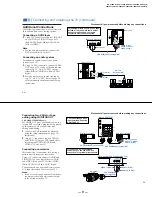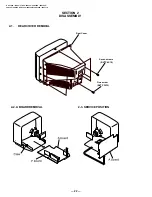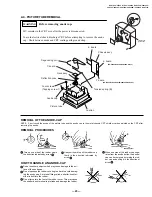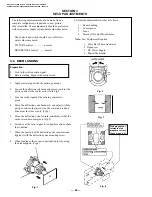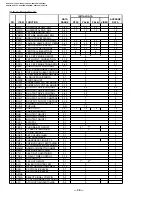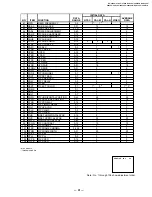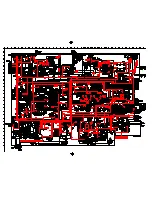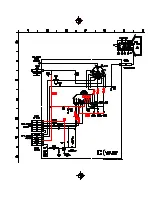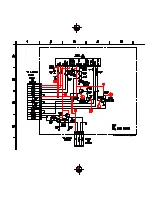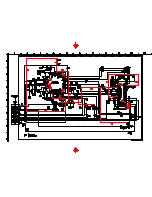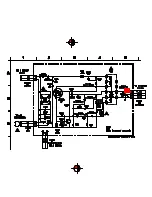— 25 —
KV-27S40 / 27S45 / 27S65 / 29SL40 / 29SL40A / 29SL40C/
29SL45 / 29SL65 / 29SL65C/29XL40M / 29XL40P / 29XT11A
3-2. CONVERGENCE
Preparation:
•
Before starting, perform FOCUS, V. LIN and V. SIZE
adjustments.
•
Set BRIGHTNESS control to minimum.
•
Feed in dot pattern.
(1) Vertical Static Convergence
V. STAT magnet
Fig. 5
1.
Adjust V. STAT magnet to converge red, green and blue
dots in the center of the screen. (Vertical movement)
Tilt the V. STAT magnet and adjust static convergence
to open or close the V. STAT magnet.
BMC magnet
( 2 ) Dynamic Convergence Adjustment
Preparation:
•
Before starting, perform Horizontal and Vertical
Static Convergence Adjustment.
1.
Slightly loosen deflection yoke screw.
2.
Remove deflection yoke spacers.
3.
Move the deflection yoke for best convergence as shown
below. ( Fig. 8)
4.
Tighten the deflection yoke screw.
5.
Install the deflection yoke spacers.
Fig. 7
Fig. 8
If the blue dot does not converge with red and green dots,
perform the following steps:
• Move BMC magnet (a) to correct insufficient H. Static
convergence.
• Rotate BMC magnet (b) to correct insufficient V. Static
convergence.
In either case, repeat Beam Landing Adjustment.
2.
When the V. STAT magnet is moved in the direction of
arrow
a
and
b
, red, green, and blue dots move as
shown below:
Fig. 6