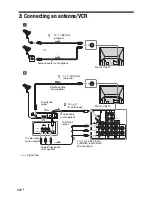Get
ting S
tar
te
d
17
GB
The TV starts searching for all available channels.
This may take some time. Do not press any buttons on
the TV or remote until it is completed.
Once all available channels have been stored, the TV
returns to normal operation, displaying the channel
stored on channel number 1.
Tip
If you press any of the buttons during auto-programming,
auto-programming operation is canceled. To perform auto-
programming again, activate “Initial Reset” in the “Setup”
menu (page 40).
When a message appears for you to confirm the
antenna connections
No channels are found. Check all the antenna
connections and press
to start auto-program again.
To change the order in which the channels
are stored on the TV
See page 37.
Содержание KF-E42A10
Страница 55: ...KF E42A10 E50A10 RM GA004 RM GA004 54 1 2 3 4 5 6 7 8 9 10 11 12 13 A B C D E F G H I 4 HA HB Boards ...
Страница 56: ... 55 KF E42A10 E50A10 K RM GA004 RM GA004 1 2 3 4 5 6 7 8 9 10 11 12 13 14 A B C D E F G H I 5 HC HPC P Boards ...
Страница 57: ...KF E42A10 E50A10 RM GA004 RM GA004 56 1 2 3 4 5 6 7 A B C D E F G 6 S2 T1 T2 Boards ...
Страница 83: ...KF E42A10 E50A10 RM GA004 RM GA004 9 872 770 04 English 2006AR02 1 2006 1 Sony EMCS Corporation Ichinomiya TEC ...
Страница 87: ...4 GB Replacing the lamp 48 Specifications 50 Troubleshooting 52 Index 56 Additional Information ...
Страница 106: ...Watching TV 23GB ...
Страница 140: ...57GB Additional Information ...
Страница 141: ...58 GB ...
Страница 142: ...59GB Additional Information ...
Страница 143: ...Printed in Malaysia ...
Страница 156: ... 13 KF E42A10 E50A10 K RM GA004 RM GA004 B Board SIDE B 1 2 3 4 5 6 7 8 9 10 11 12 13 A B C D E F G H I ...
Страница 160: ... 17 KF E42A10 E50A10 K RM GA004 RM GA004 C Board SIDE B 1 2 3 4 5 6 7 8 9 10 11 12 13 A B C D E F G H I ...
Страница 187: ... 44 KF E42A10 E50A10 K RM SA001 RM SA001 English 2006AR02 1 2006 1 Sony EMCS Corporation Ichinomiya TEC ...