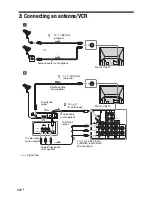24
GB
Overview of WEGA GATE
WEGA GATE provides one button access for controlling your TV. It enables you to perform a variety of tasks
intuitively with a control panel on the screen rather than a variety of remote control button presses.
When you press
, you can select from basic TV function: watching TV, viewing external equipment signals,
adjusting TV settings.
Introducing WEGA GATE
WEGA GATE
WEGA GATE
TV List
External Inputs
Settings
Show available TV programs
Select:
Enter:
End:
1
Press
WEGA GATE
on the remote.
The
WEGA GATE
control panel appears.
2
Press
M
/
m
to highlight the item you
want.
3
Press
to select.
Press
WEGA GATE
to exit.
Содержание KF-E42A10
Страница 55: ...KF E42A10 E50A10 RM GA004 RM GA004 54 1 2 3 4 5 6 7 8 9 10 11 12 13 A B C D E F G H I 4 HA HB Boards ...
Страница 56: ... 55 KF E42A10 E50A10 K RM GA004 RM GA004 1 2 3 4 5 6 7 8 9 10 11 12 13 14 A B C D E F G H I 5 HC HPC P Boards ...
Страница 57: ...KF E42A10 E50A10 RM GA004 RM GA004 56 1 2 3 4 5 6 7 A B C D E F G 6 S2 T1 T2 Boards ...
Страница 83: ...KF E42A10 E50A10 RM GA004 RM GA004 9 872 770 04 English 2006AR02 1 2006 1 Sony EMCS Corporation Ichinomiya TEC ...
Страница 87: ...4 GB Replacing the lamp 48 Specifications 50 Troubleshooting 52 Index 56 Additional Information ...
Страница 106: ...Watching TV 23GB ...
Страница 140: ...57GB Additional Information ...
Страница 141: ...58 GB ...
Страница 142: ...59GB Additional Information ...
Страница 143: ...Printed in Malaysia ...
Страница 156: ... 13 KF E42A10 E50A10 K RM GA004 RM GA004 B Board SIDE B 1 2 3 4 5 6 7 8 9 10 11 12 13 A B C D E F G H I ...
Страница 160: ... 17 KF E42A10 E50A10 K RM GA004 RM GA004 C Board SIDE B 1 2 3 4 5 6 7 8 9 10 11 12 13 A B C D E F G H I ...
Страница 187: ... 44 KF E42A10 E50A10 K RM SA001 RM SA001 English 2006AR02 1 2006 1 Sony EMCS Corporation Ichinomiya TEC ...