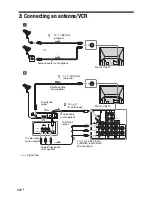28
GB
Picture menu
Selects the picture mode.
Press
M
/
m
to select one of the following picture modes, then press
.
Vivid: Enhanced picture contrast and sharpness.
Standard: Standard picture settings recommended for home entertainment.
Custom: Professional monitor like appearance settings.
Tip
You can also change the picture mode by pressing
repeatedly.
Select the optimum display mode for video or text source.
Press
M
/
m
to select one of the following display modes, then press
.
Video: Optimized to view video images.
Text: Optimized to view text, charts or tables.
Resets all the picture settings, except the “Advanced Video” setting, to the factory settings.
Press
<
/
,
to select “Ok”, then press
.
You can select the options listed below on the Picture menu.
To select options
1
Press .
2
Press
M
/
m
to select
, then press
.
3
Press
M
/
m
to select
, then press
.
4
Press
M
/
m
to highlight the option, then press
.
Tip
The available options differ depending on the “Picture Mode” setting
and input source.
indicates the available options for TV.
indicates the available options for video input.
indicates the available options for PC input.
Picture Mode
Display Mode
Reset
Picture
Picture Mode
Vivid
Reset
Iris
Picture
Brightness
S e l e c t :
E n t e r :
WEGA GATE
E n d :
WEGA GATE
TV
Video
PC
TV
Video
PC
TV
Video
PC
Содержание KF-E42A10
Страница 55: ...KF E42A10 E50A10 RM GA004 RM GA004 54 1 2 3 4 5 6 7 8 9 10 11 12 13 A B C D E F G H I 4 HA HB Boards ...
Страница 56: ... 55 KF E42A10 E50A10 K RM GA004 RM GA004 1 2 3 4 5 6 7 8 9 10 11 12 13 14 A B C D E F G H I 5 HC HPC P Boards ...
Страница 57: ...KF E42A10 E50A10 RM GA004 RM GA004 56 1 2 3 4 5 6 7 A B C D E F G 6 S2 T1 T2 Boards ...
Страница 83: ...KF E42A10 E50A10 RM GA004 RM GA004 9 872 770 04 English 2006AR02 1 2006 1 Sony EMCS Corporation Ichinomiya TEC ...
Страница 87: ...4 GB Replacing the lamp 48 Specifications 50 Troubleshooting 52 Index 56 Additional Information ...
Страница 106: ...Watching TV 23GB ...
Страница 140: ...57GB Additional Information ...
Страница 141: ...58 GB ...
Страница 142: ...59GB Additional Information ...
Страница 143: ...Printed in Malaysia ...
Страница 156: ... 13 KF E42A10 E50A10 K RM GA004 RM GA004 B Board SIDE B 1 2 3 4 5 6 7 8 9 10 11 12 13 A B C D E F G H I ...
Страница 160: ... 17 KF E42A10 E50A10 K RM GA004 RM GA004 C Board SIDE B 1 2 3 4 5 6 7 8 9 10 11 12 13 A B C D E F G H I ...
Страница 187: ... 44 KF E42A10 E50A10 K RM SA001 RM SA001 English 2006AR02 1 2006 1 Sony EMCS Corporation Ichinomiya TEC ...