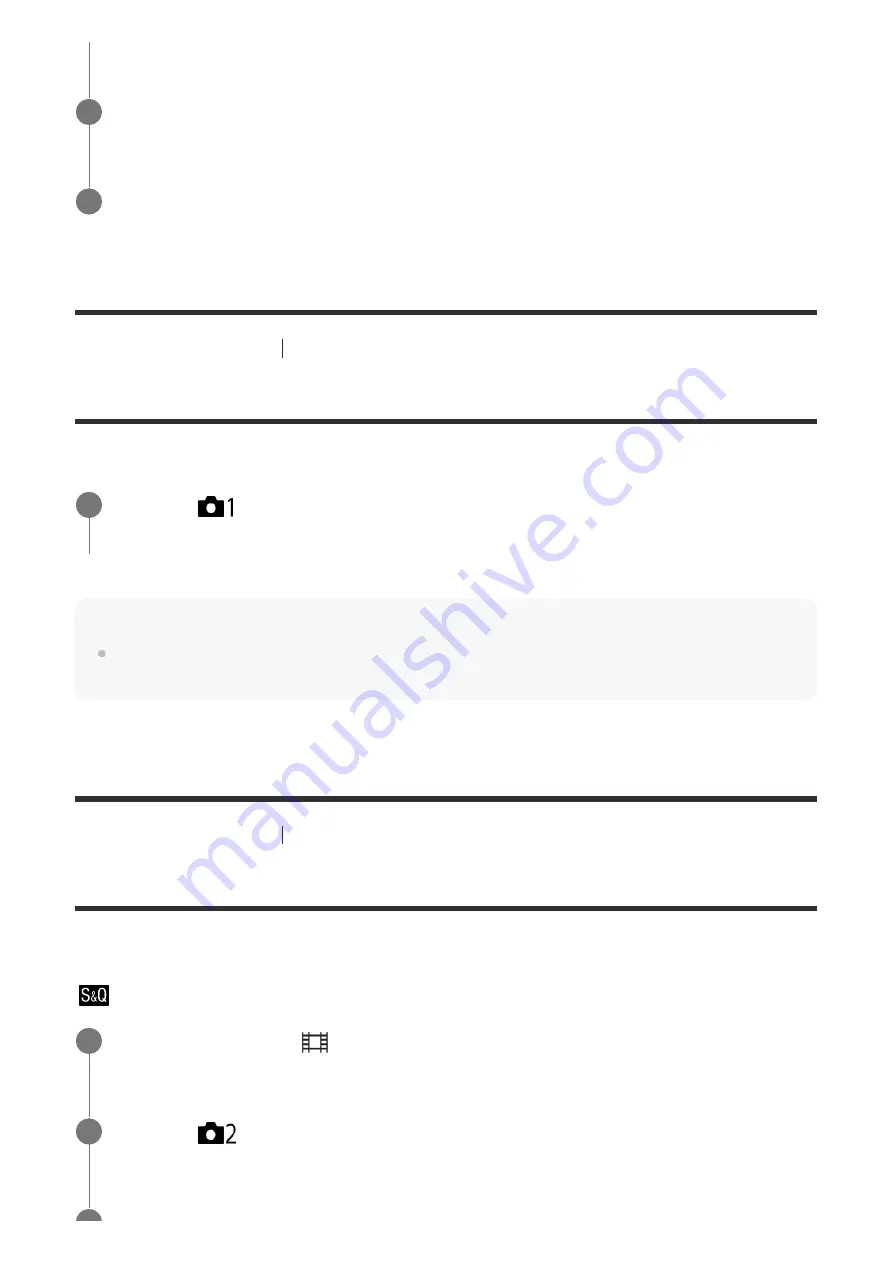
[327] List of MENU items
Camera Settings1
Face Registration (Delete)
Deletes a registered face.
Note
Even if you execute [Delete], the data for registered face will remain in the product. To delete the
data for registered faces from the product, select [Delete All].
[328] List of MENU items
Camera Settings2
Movie/S&Q Motion
You can select the exposure mode for movie shooting or slow-motion/quick-motion shooting.
You can change the setting and playback speed for slow-motion/quick-motion shooting with [
S&Q Settings].
Select a face to change the order of priority.
2
Select the destination.
3
MENU
→
(Camera Settings1)
→
[Face Registration]
→
[Delete].
If you select [Delete All], you can delete all registered faces.
1
Turn the mode dial to
(Movie/S&Q Motion).
1
MENU
→
(Camera Settings2)
→
[Movie/S&Q Motion]
→
desired setting.
2
Содержание ILCA-99M2
Страница 413: ......






























