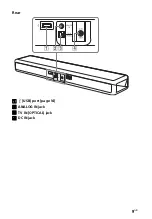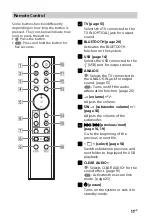4
GB
Table of Contents
About these operating
instructions ............................. 4
What’s in the Box .......................... 5
Guide to Parts and Controls ......... 6
Devices ................................... 13
Listening to Music on a USB
Device .................................... 14
Setting the Sound Effect that is
Tailored to Sound Sources .... 16
Volume at Midnight
(NIGHT) ................................... 16
(VOICE) ................................... 17
Easy to Hear by Compressing
Dynamic Range ...................... 17
Subwoofer ............................. 18
Listening to Music/Sound
with the BLUETOOTH Function
Listening to Music from a Mobile
Device .................................... 19
Listening to Music on the Mobile
Device with SongPal .............. 21
Operating the BLUETOOTH
Device ....................................22
Activating Wireless Transmission
Between Specific Units
(SECURE LINK) ........................23
Enjoying Multiplex Broadcast Sound
(AUDIO) ................................. 24
Saving Power Consumption ....... 24
Optimizing the Subwoofer Sound
When Installing under a
Sofa ....................................... 25
Setting the Attenuation Function for
the ANALOG IN and TV IN
(OPTICAL) Jacks ..................... 26
Troubleshooting ...........................27
Resetting the System .................. 30
Specifications ............................... 31
Playable Types of Files .................33
Supported Input Audio
Formats ..................................33
Communication .................... 34
Precautions ................................. 35
About these operating
instructions
• The instructions in these Operating
Instructions describe the controls on
the remote control.
• Some illustrations are presented as
conceptual drawings, and may be
different from the actual products.
• The default settings are underlined on
each feature description.
Basic Setup
Startup Guide
(separate
document)
Содержание HT-MT300
Страница 1: ...Sound Bar Operating Instructions HT MT300 MT301 ...
Страница 9: ...9GB Rear USB port page 14 ANALOG IN jack TV IN OPTICAL jack DC IN jack ...
Страница 37: ......
Страница 38: ......
Страница 39: ......
Страница 40: ... 2017 Sony Corporation Printed in Malaysia 4 688 010 22 1 http www sony net ...