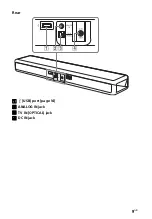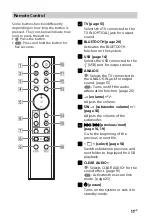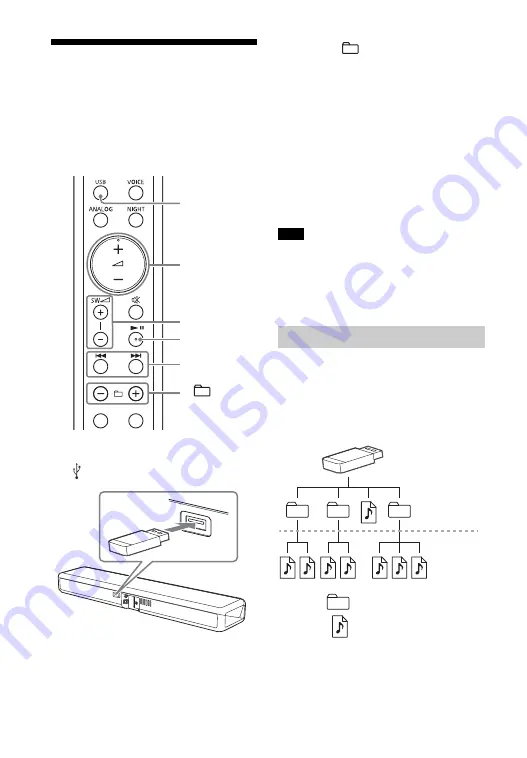
14
GB
Listening to Music on a
USB Device
You can play music files stored on a
connected USB device.
For playable types of files, see “Playable
Types of Files” (page 33).
1
Connect the USB device to the
(USB) port.
2
Press USB.
3
Press
(play/pause).
4
Press –
+ to switch between
previous and next folder to be
played.
You can go to the beginning of the
previous or next file by using
/
on the remote control.
5
Adjust the volume.
• Adjust the volume by pressing
+/– on the remote control.
• Adjust the subwoofer volume by
pressing SW
+/– on the remote
control (page 18).
Do not remove the USB device during
operation. To avoid data corruption or
damage to the USB device, turn the system
off before connecting or removing the USB
device.
If there is a folder on the USB device,
music files are played in order from the
music files on the first hierarchy.
The playback order of music files differs
depending on the file system of the USB
device.
USB
—
+
SW
+/–
+/–
/
Note
Playback Order of Music
First
hierarchy
Second
hierarchy
: Folder
: Music file
Содержание HT-MT300
Страница 1: ...Sound Bar Operating Instructions HT MT300 MT301 ...
Страница 9: ...9GB Rear USB port page 14 ANALOG IN jack TV IN OPTICAL jack DC IN jack ...
Страница 37: ......
Страница 38: ......
Страница 39: ......
Страница 40: ... 2017 Sony Corporation Printed in Malaysia 4 688 010 22 1 http www sony net ...