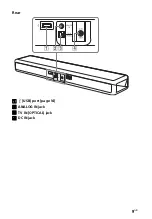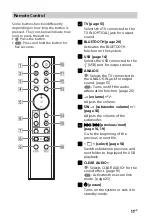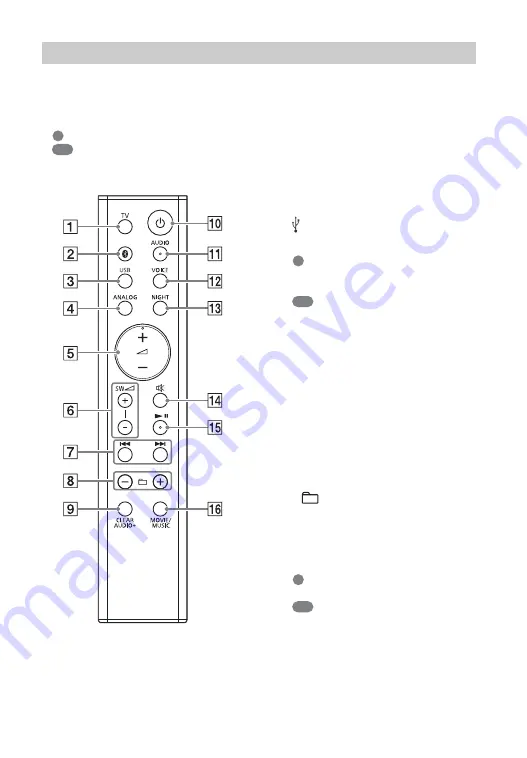
11
GB
Some buttons function differently
depending on how long the button is
pressed. The icons below indicate how
long to press the button.
•
: Press the button.
•
: Press and hold the button for
five seconds.
Selects the TV connected to the
TV IN (OPTICAL) jack for output
sound.
BLUETOOTH (page 20)
Activates the BLUETOOTH
function on the system.
USB (page 14)
Selects the USB connected to the
(USB) port for output sound.
ANALOG
: Selects the TV connected to
the ANALOG IN jack for output
sound. (page 13)
: Turns on/off the audio
attenuation function. (page 26)
(volume) +*/–
Adjusts the volume.
SW
(subwoofer volume) +/–
Adjusts the volume of the
subwoofer.
/
(previous/next)
Go to the beginning of the
previous or next file.
–
+ (select) (page 14)
Switches between previous and
next folder to be played for USB
playback.
CLEAR AUDIO+
: Selects CLEAR AUDIO+ for the
sound effect. (page 16)
: Activates the secure link
mode. (page 23)
(power)
Turns on the system or sets it to
standby mode.
Remote Control
Содержание HT-MT300
Страница 1: ...Sound Bar Operating Instructions HT MT300 MT301 ...
Страница 9: ...9GB Rear USB port page 14 ANALOG IN jack TV IN OPTICAL jack DC IN jack ...
Страница 37: ......
Страница 38: ......
Страница 39: ......
Страница 40: ... 2017 Sony Corporation Printed in Malaysia 4 688 010 22 1 http www sony net ...