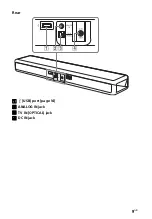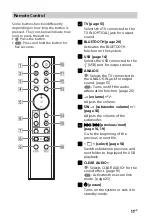21
GB
Li
s
te
n
in
g to
Mu
s
ic
/
S
o
u
n
d
wi
th
th
e
B
L
U
E
T
O
O
T
H
F
u
n
c
ti
o
n
3
Make sure that the BLUETOOTH
indicator lights in blue.
A connection between the system
and mobile device has been
established.
4
Start audio playback with the
music app on the connected
mobile device.
Sound is output from the system.
5
Adjust the volume.
• Adjust the volume by pressing
+/– on the remote control.
• Adjust the subwoofer volume by
pressing SW
+/– on the remote
control (page 18).
To stop playback by One-touch
function
Touch the N mark on the main unit with
the mobile device again.
BLUETOOTH will be disconnected.
• Depending on your device, you may need
to perform the following items on your
mobile device in advance.
– Turn on the NFC function.
– Install the “NFC Easy Connect”
application from Google Play™ and
start the application. (The application
may not be available in some countries/
regions.) For details, refer to the
operating instructions of your device.
• If your mobile device is a type that goes
into standby mode in response to
magnetic force, it may not be able to be
connected by NFC. When the One-touch
function does not work, connect it by
using the BLUETOOTH function (page 19).
Listening to Music on the
Mobile Device with
SongPal
SongPal is an application for controlling
compatible Sony audio devices using
the mobile device such as a smartphone
or tablet.
For details about SongPal, refer to the
following URL.
http://info.songpal.sony.net/help/
Installing SongPal onto your mobile
device provides the following.
Sound settings of the system
You can easily customize your sound, or
use the CLEAR AUDIO+ setting
recommended by Sony.
Enjoying music on the USB device
You can play music on a device
connected to the
(USB) port on the
main unit.
You can perform and change the shuffle
and repeat playback settings from
SongPal only.
What you can control with SongPal varies
depending on the connected device. The
specification and design of the application
may change without notice.
Notes
What You can Do with
SongPal
Note
Содержание HT-MT300
Страница 1: ...Sound Bar Operating Instructions HT MT300 MT301 ...
Страница 9: ...9GB Rear USB port page 14 ANALOG IN jack TV IN OPTICAL jack DC IN jack ...
Страница 37: ......
Страница 38: ......
Страница 39: ......
Страница 40: ... 2017 Sony Corporation Printed in Malaysia 4 688 010 22 1 http www sony net ...