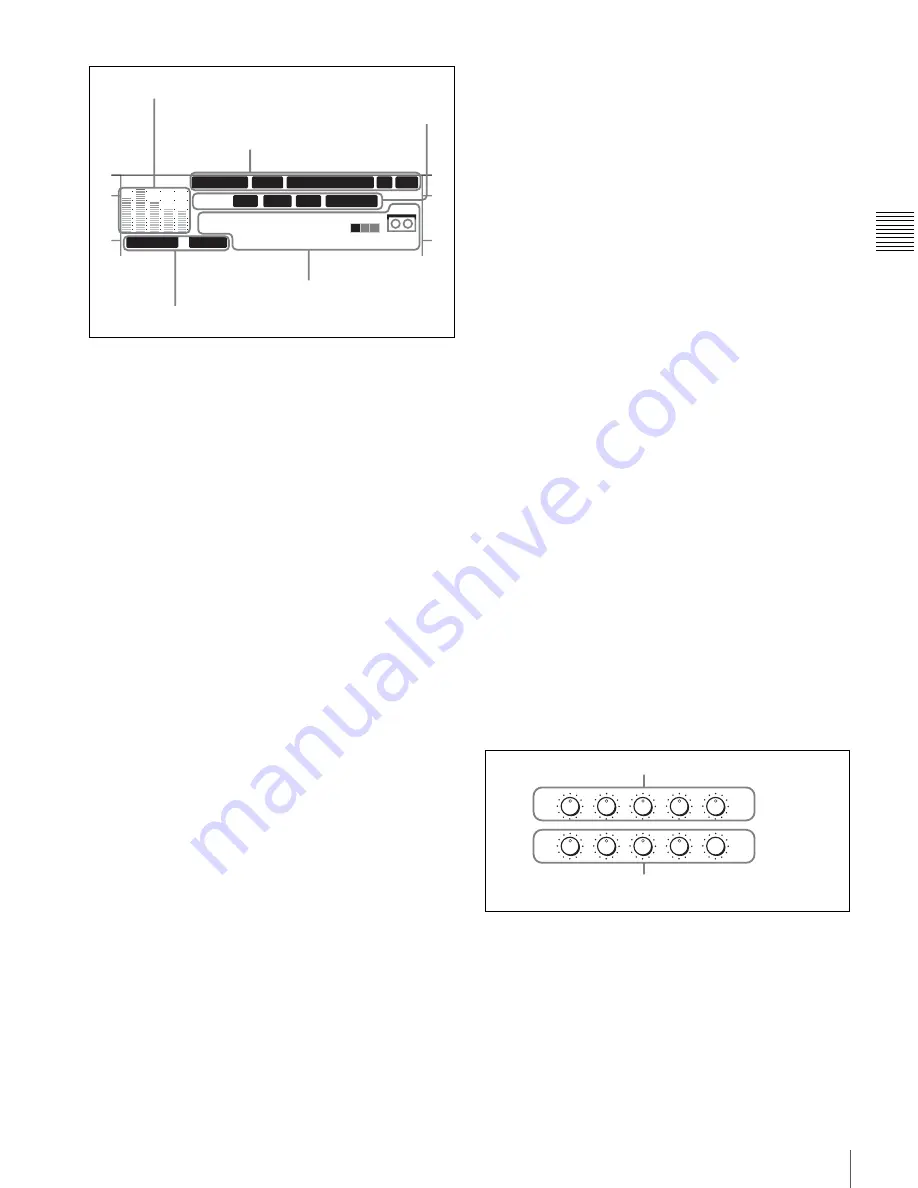
19
2-1 Control Panels
Cha
p
te
r 2
L
o
c
a
tion and
F
u
nc
tio
n
of
P
a
rts
1
Audio level meter block 2
For details on audio level indication, see
4
Audio level
meter block 2 on page 17.
2
System information
For details on indication of the following items, see
1
System information on page 14.
• System frequency
• Video input signal
• Output line information
• Capstan lock indication
• Edit state indication
3
Information relating to timecode
For details on indication of the following items, see
6
Information relating to timecode on page 18.
• Time data title
• DF status
• VITC/LTC status
• VTR control mode
• TCG mode
• TCG RUN mode
4
Time data information
For details on indication of the following items, see
5
Time data information on page 17.
• Time data display
• Tape load mark
• Channel condition
• Ancillary message display
c
Menu page selection buttons
These buttons select function menu pages to display on the
LCD.
• P1: HOME button
This button selects the HOME function menu page. The
HOME page allows you to make settings for basic VTR
and editing operations.
• P2: TC button
This button selects the TC (timecode) function menu page.
The TC page allows you to change between LTC and
VITC, change between DF and NDF, and make settings
for the timecode indications on an external monitor.
• P3: VID PROC button
This button selects the VID PROC (video processor)
function menu page. The VIDEO page allows you to make
settings for items relating to video.
• P4: AUD INP button
This button selects the AUD INP (audio input) function
menu page. The AUDIO page allows you to make settings
for items relating to audio.
• P5: PAGE DOWN button
Each time this button is pressed, the function menu page
changes in the order P01
t
P02
t
P03
t
P04
t
P05
t
P06
t
P07
t
P08
t
P01 …
When this button is pressed with the SHIFT/ENTRY
button held down, the function menu page changes in the
reverse order.
d
DISPLAY button
This button switches the display mode to function display
mode, video display mode, or function & video display
mode. The mode changes each time the button is pressed.
e
SHIFT/ENTRY button
This button is used to enter an edit point.
f
ALT(alternative)/DELETE button
This button is used to delete an edit point.
2
Audio level control knobs
a
REC (audio recording level control) knobs
These individually adjust the recording levels on channels
1 to 4, and cue audio.
Enter E-E mode, press to protrude the control knobs and
adjust the recording level while monitoring the audio level
indication in audio level meter block 2.
When the knobs are pushed in, the recording levels return
to the preset levels and cannot be adjusted.
1 2
:
:
:
3 4 4 7 1 2
ASM
H D
C O N D
5 9 . 9 4
S D I
2F
1 0 8 0
INT-VITC
T O T L : 0 1 1 m i n
R-RUN
LTC
DF
LTC
R-CTRL
VITC
4
Time data information
1
Audio level meter block 2
2
System information
3
Information relating to timecode
3
Information relating
to timecode
CH1
CH2
CH3
CH4
CUE
REC
PB
REC
PB
1
REC knobs
2
PB knobs






























