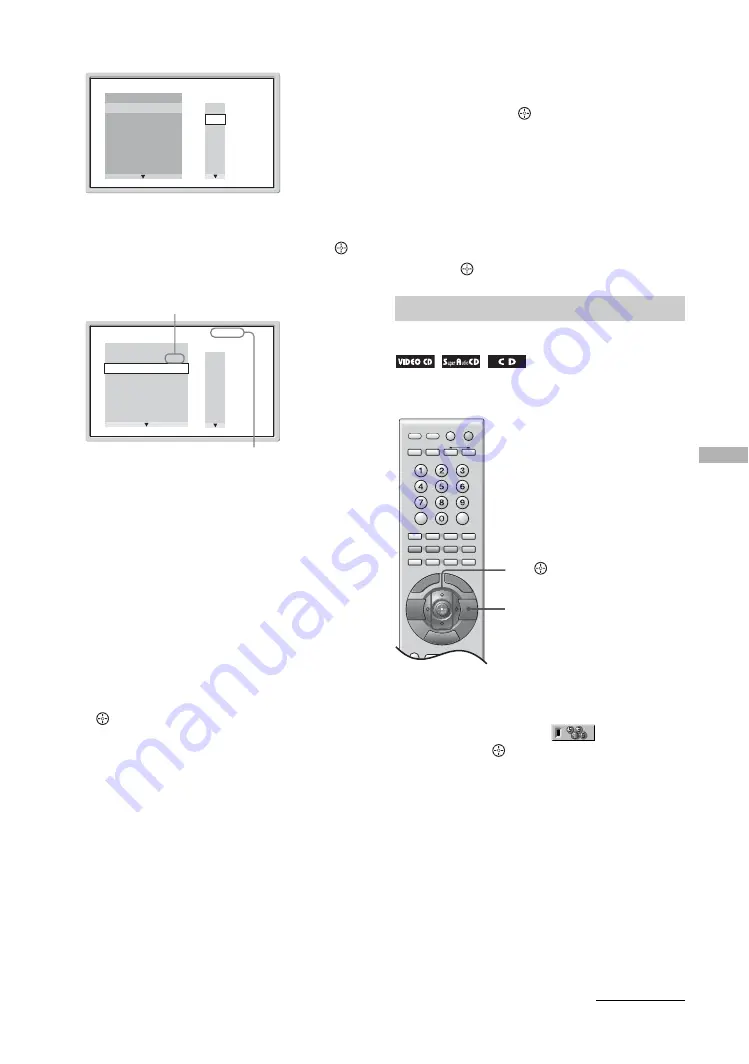
Usi
ng
the Play
er Cont
rol
Menu
59
GB
5
Select the track you want to programme.
For example, select track [02].
Press
M
/
m
to select [02] under [T], then press
(ENTER). The track number may be displayed in
3 digits for a Super Audio CD.
6
To programme other tracks, repeat steps
4 to 5.
The programmed tracks are displayed in the
selected order.
7
Press
H
to start Programme Play.
Programme Play starts.
“PGM” appears in the front panel display.
When the programme ends, you can restart the
same programme again by pressing
H
.
To return to normal play
Press CLEAR, or select [OFF] in step 3. To play the
same programme again, select [ON] in step 3 and
press
(ENTER).
To turn off the Control Menu
Press DVD DISPLAY repeatedly until the Control
Menu is turned off.
To change or cancel a programme
1
Follow steps 1 to 3 of “Creating your own
programme.”
2
Select the programme number of the
track you want to change or cancel using
M
/
m
. If you want to delete the track from
the programme, press CLEAR.
3
Follow step 5 for new programming. To
cancel a programme, select [--] under
[T], then press
(ENTER).
To cancel all of the tracks in the
programmed order
1
Follow steps 1 to 3 of “Creating your own
programme.”
2
Press
M
and select [ALL CLEAR].
3
Press
(ENTER).
(Shuffle Play)
You can have the system “shuffle” tracks. Subsequent
“shuffling” may produce a different playing order.
1
Press DVD DISPLAY during playback.
The Control Menu appears.
2
Press
M
/
m
to select
[SHUFFLE],
then press
(ENTER).
The options for [SHUFFLE] appear.
3
Press
M
/
m
to select the item to be
shuffled.
x
When playing a VIDEO CD, Super Audio CD,
or CD
• [TRACK]: Shuffles tracks on the disc.
x
When Programme Play is activated
• [ON]: Shuffles tracks selected in Programme
Play.
PROGRAM
1. TRACK – –
ALL CLEAR
2. TRACK – –
3. TRACK – –
4. TRACK – –
5. TRACK – –
6. TRACK – –
7. TRACK – –
T
– –
02
03
04
05
0:00:00
06
01
PROGRAM
1. TRACK 0 2
ALL CLEAR
2. TRACK – –
3. TRACK – –
4. TRACK – –
5. TRACK – –
6. TRACK – –
7. TRACK – –
0:15:30
T
– –
02
03
04
05
06
01
Selected track
Total time of the programmed tracks
Playing in random order
M
/
m
/
(ENTER)
DVD DISPLAY
Continued






























