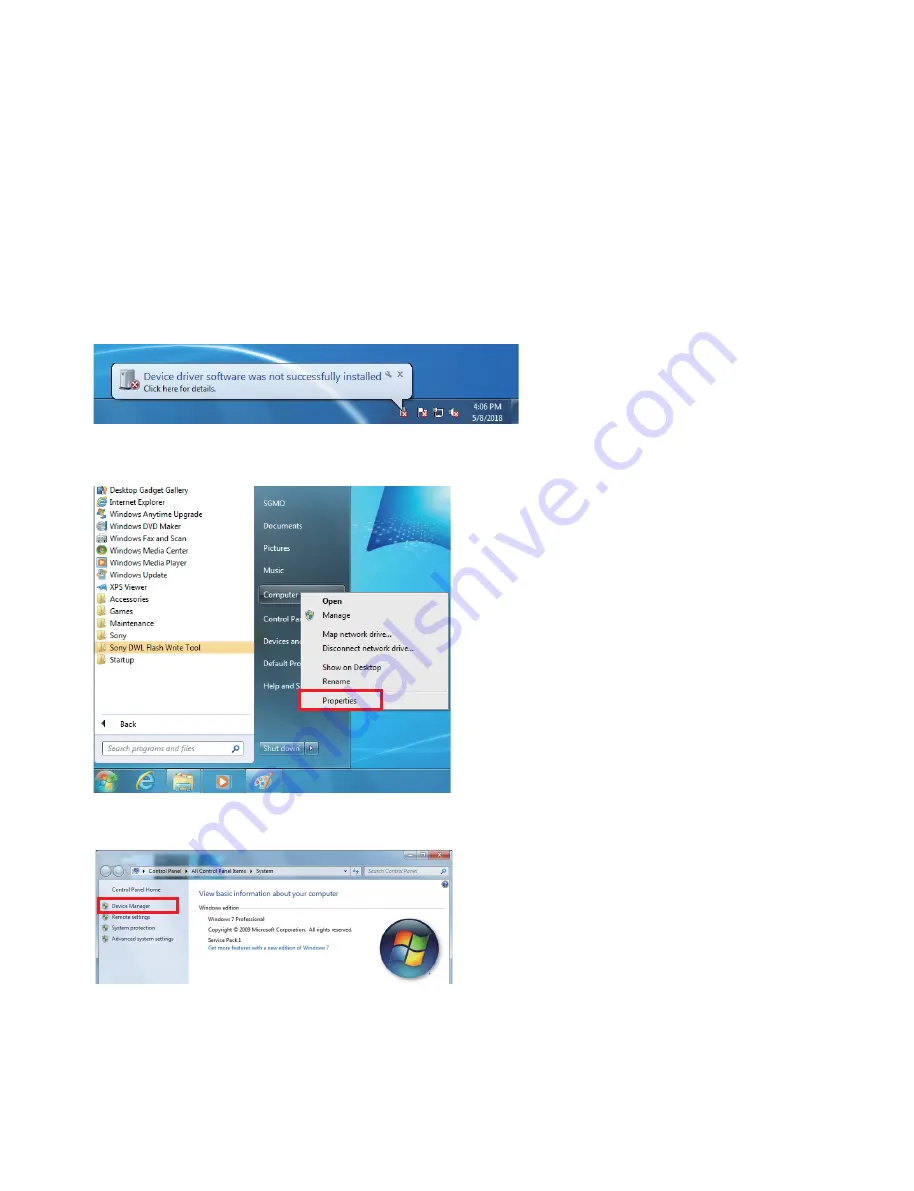
5-18 (E)
DWT-B30
5-3. Installation of USB Driver
The installation procedure of the USB driver which is required to perform the USB communication
between PC and the model to be updated is described here.
In the case of Windows 10, the USB driver is automatically installed only by connecting PC and the
model to be updated with the USB cable since the system operates with the USB driver of the OS stan-
dard.
In the case of Windows 7
1. Connect this unit and PC with the USB cable.
“Device driver software was not successfully installed” is displayed on the following screen.
2. Right-click [Computer] from the Windows menu, and then select [Properties].
3. The following screen is displayed. Select [Device Manager].
Содержание DWT-B30
Страница 4: ......
Страница 32: ......
Страница 48: ......
Страница 51: ...5 3 E DWT B30 4 Click the DOWNLOAD button 5 Click the Run button 6 Click Download and install this feature ...
Страница 65: ...5 17 E DWT B30 5 When the installation is completed click the Close button The installation has been completed ...
Страница 72: ...5 24 E DWT B30 5 Restart this unit 6 Click Troubleshoot 7 Click Advanced options 8 Click Startup Settings ...
Страница 95: ...i DWT B30 Revision History Date History Contents 2019 12 1st Edition 9 932 731 01 ...
Страница 96: ......
Страница 98: ...Sony Corporation DWT B30 CE DWT B30 CN DWT B30 J DWT B30 UC J E 9 932 731 01 Printed in Japan 2019 12 08 2019 ...






























