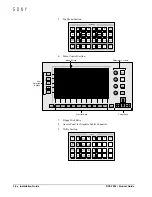SONY
28
••
Configuration Guide
DVS-7200 • Product Guide
Order Guide — DVS-7200
Fax Cover
To:
Fax #:
From:
Date:
Pages:
Message:
Customer Information
Company Name:
Address:
Phone:
Fax:
Contact:
Title:
Instructions
The Request Form on the following page includes a table of all DVS-7200 system components. Use the table to
configure the customer’s optimum DVS-7200 switcher system.
Please perform the following steps:
•
As a prerequisite, review the information in the “Installation Guide” chapter:
•
Complete the customer information section above.
•
In the Request Forms section, use the two charts as follows:
–
In the “DVS-7200 Input Configuration” chart, check off the one input configuration required (both
quantity and format), then transfer the information and quantities to the “DVS-7200 System
Components” chart.
–
In the “DVS-7200 System Components” chart, check off the basic and optional items required.
Recommended items for a basic DVS-7200 system are marked with an
X
in the “
Rec
” column. Mark
quantities (where appropriate), exceptions, and comments in the “
Notes
” column.
•
Send the completed forms to your local Sony Sales Representative to receive a detailed DVS-7200 proposal.
Refer to “Appendix C. Sales and Service” for a list of Sony Regional Sales Offices.
•
For submitting the completed proposal, the area at the top of this page can be used as a convenient fax cover
sheet.
Содержание DVS-7200
Страница 1: ...SONy DVS 7200 Product Guide ...
Страница 8: ...SONY vi Contents DVS 7200 Product Guide ...
Страница 22: ...SONY 14 Features and Benefits DVS 7200 Product Guide ...
Страница 104: ...SONY 96 Installation Guide DVS 7200 Product Guide ...
Страница 130: ...SO SONy Ny DVS 7200 Product Guide Part Number BC 00603 Revision B ...