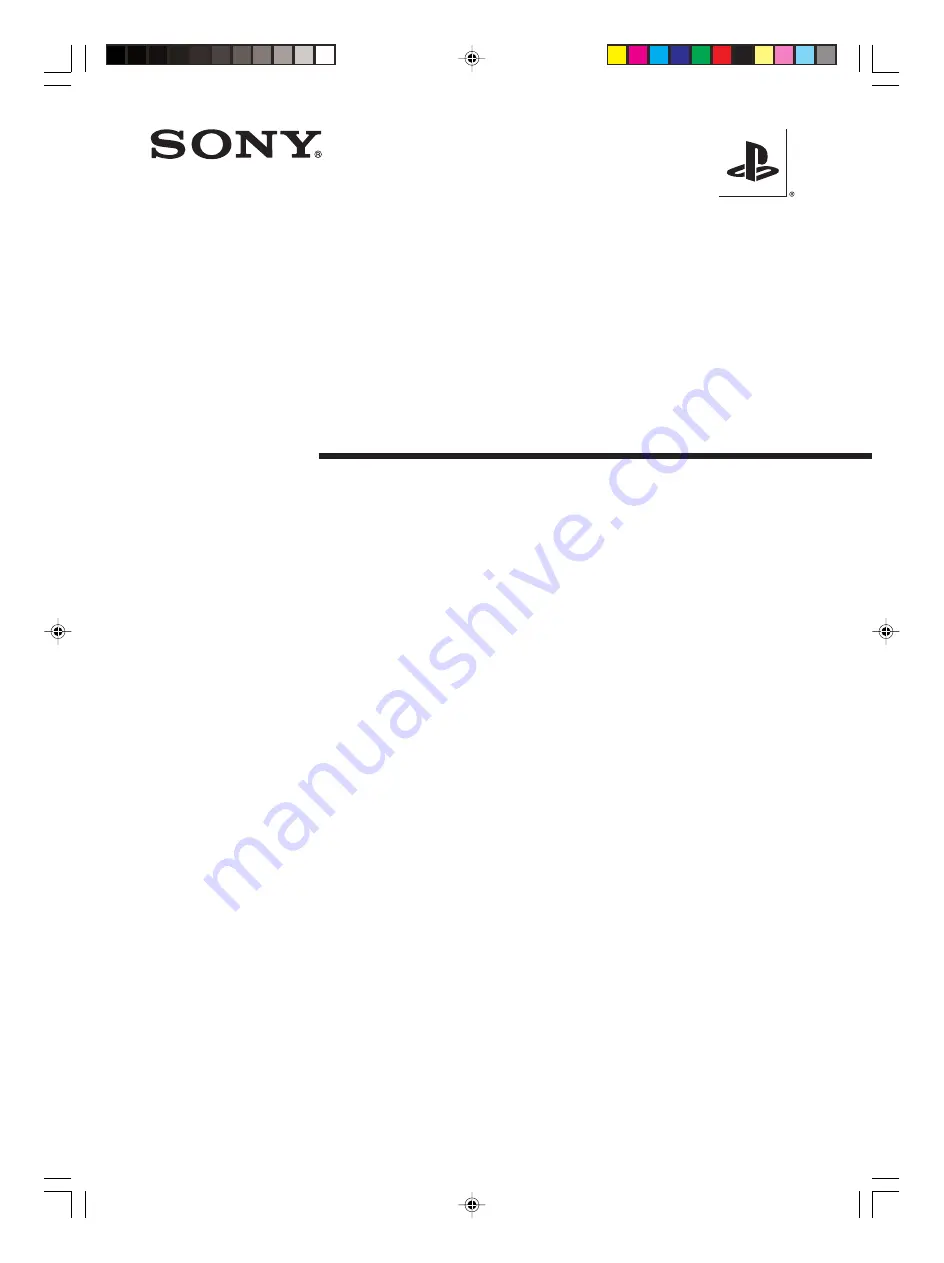
DTP-T2000A 4-121-350-
11(1)
Instruction manual
SCE CONFIDENTIAL
DTP-T2000A
Development Tool
This manual contains safety precautions for the prevention of accidents,
and instructions for the use and handling of this product.
Read this manual carefully and use the product in a safe manner. After
reading the manual, store it in an accessible location for future reference.
4-121-350-11(1)


































