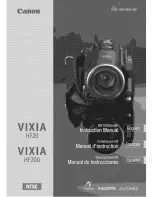5-21
DSC-P71/P71M
9.
Auto White Balance 3200K Check 1
RadarW
RadarW
RadarW
RadarW
RadarW
Mode
CAMERA
Subject
Clear chart
(Standard picture frame with the
zoom lens at TELE end)
Measurement Point
Displayed data
Video terminal of
of Page: 1
VIDEO OUT jack
(Note 2)
(75
Ω
terminated)
Specified Value
R-Y level data:
FFFE to FFFF or 0000 to 0002
B-Y level data:
FFFE to FFFF or 0000 to 0002
Y level data: 40 to C0
Note 1:
Check that the data of page: 6, address: 02 is “00”.
If not, turn the power of unit OFF/ON.
Note 2:
The right four digits of the page: 1 displayed data of the
adjusting remote commander.
1:XX:XX
Displayed data
Checking method:
Order Page Address Data
Procedure
1
Perform “Data setting during
camera system adjustment”.
(Refer to page 5-13)
2
Perform “Picture Frame
setting”.
(Refer to page 5-14)
3
6
2C
01
4
6
90
00
5
6
91
04
6
6
92
00
7
6
93
00
8
6
01
79
Press PAUSE button.
9
6
07
Check the data changes to
“01”.
10
6
01
00
11
6
16
04
12
6
B6
03
13
6
37
0D
14
6
01
C1
Press PAUSE button.
15
6
02
Check the data changes to
“01”.
16
0
03
2C
17
1
Check that the R-Y level data
(Note 2) satisfied the
specified value.
18
0
03
2D
19
1
Check that the B-Y level data
(Note 2) satisfied the
specified value.
20
0
03
33
21
1
Check that the Y level data
(Note 2) satisfied the
specified value.
22
Perform “Auto White
Balance 3200K Check 2”.
Processing after Completing Adjustment:
Order Page Address Data
Procedure
1
6
01
00
Press PAUSE button.
2
6
2C
00
3
6
91
00
4
6
B6
00
5
Release the data setting
performed at step 1.
(Refer to page 5-13)
Содержание DSC-P71 - Cyber-shot Digital Still Camera
Страница 95: ...DSC P71 P71M 4 45 4 46 SY 075 MS SOCET 6 5 4 3 2 1 11 21 ...
Страница 103: ...4 60 DSC P71 P71M PK 064 BOARD 2 2 qa qs 11 4 MHz IC802 wj REC PB 4 2 Vp p IC802 rk REC PB 3 0 Vp p V ...
Страница 161: ... 202 DSC P71 P71M Sony EMCS Co 9 929 949 11 2002K0500 1 2002 11 Published by DI Customer Center ...
Страница 166: ...DSC P71 P71M 9 10 SY 075 1 4 5 8 1 4 5 8 A K K A K A A K MS SOCET 12 22 6 5 4 3 2 1 ...
Страница 169: ... 14 DSC P71 P71M Sony EMCS Co 9 929 949 82 2002D0500 1 2002 4 Published by DI Customer Center ...