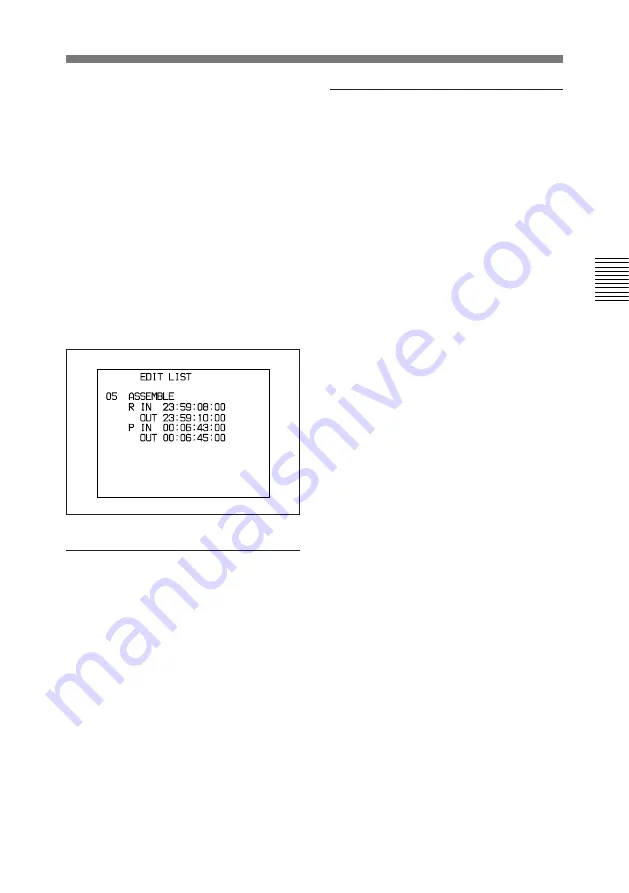
Editing
3-13
Chapter 3 Editing
ASM: assemble editing
V: video insert editing
1 to 4: audio insert editing
T: Timecode insert editing
Displaying more detailed
information
Rotate the jog or shuttle dial to align
the asterisk with the event number for
which you want to see more detail,
then press the search button. While
you hold down the search button, you
can view more detailed information
for the selected event.
Deleting the event
information
When the event information list is
displayed, press the DELETE button
and TRIM–/LIST button
simultaneously.
This deletes all event information.
Changing the settings
You can change the settings of the edit
points and the edit preset.
1
Display the event information list.
2
Rotate the jog or shuttle dial to
align the asterisk with the event
which you want to recall, then
press the SET button.
This displays the edit points and
edit preset information, and
allows you to change the settings.
Содержание DNW-A25
Страница 1: ...DIGITAL VIDEOCASSETTE RECORDER DNW A25 A25P OPERATION MANUAL 1st Edition Revised 4 English ...
Страница 100: ......
Страница 136: ......
Страница 156: ...A 20 Appendixes Appendixes Placing the case on a flat surface Use the handle for lifting Using the Soft Carrying Case ...
Страница 162: ......






























