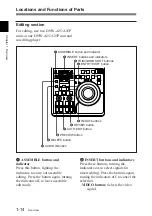Locations and Functions of Parts
1-24
Overview
Chapter 1 Overview
1-3-5 Top Panel
1
Battery
connector
2
BREAKER button
3
Shoulder belt
attachment fixture
Slide the cover off while pressing the lever.
1
Battery connector
Connect a BP-L60(A)/L90(A) Battery
Pack, DC-L90 Battery Adaptor, or
AC-DN2(A) AC Adaptor.
When the AC-550/550CE AC Adaptor
or another power supply has been
connected to the DC IN connector on
the connector panel, the power from
the DC IN connector is used instead of
the power from this connector.
For more information, see section 2-1
“Power Preparations”.
Note
It is impossible to use the AC-DN1
AC Adaptor.
2
BREAKER button
When excess power flows inside the
unit, breaker activates to protect the
circuits by automatically shutting
down the power. After inspecting and
adjusting the unit, press this button. If
there is no further trouble, the power
will be restored.
3
Shoulder belt attachment fixture
Attach the supplied shoulder belt.
For more information, see “Using the
Shoulder Belt” in the Appendixes
(page A-17).
Содержание DNW-A25
Страница 1: ...DIGITAL VIDEOCASSETTE RECORDER DNW A25 A25P OPERATION MANUAL 1st Edition Revised 4 English ...
Страница 100: ......
Страница 136: ......
Страница 156: ...A 20 Appendixes Appendixes Placing the case on a flat surface Use the handle for lifting Using the Soft Carrying Case ...
Страница 162: ......